|
This is
noteworthy improvement. The amount of detail, per-pixel is not
as great as was observed in a first test, but there is better
texture, small scale contrast and colorimetry in the 5000's image.
One could bring either of the two 9xx cameras to the 5000's per-pixel
results with small tweaks in Photoshop's Unsharp Mask tool, but
then, you could apply the same improvement to the 5000's image,
too.
My initial
test showed a "30%" improvement over the first 995
comparison image, and I'd have to reduce that to 15% based on
this. The 5000 image is perhaps 7-10% over the 990's per-pixel
image when appraising detail and colorimetry together.
If you
made a print with the screen resolution of this 100% crop, you
would have a picture that covered your desk! Photoshop tells
me that the native picture is just over 35 x 26 inches big. Poster
size.
Nobody
expects a print that large to be razor sharp unless it hangs
in a theater lobby, but even the detail seen at this scale would
be compelling. Of course, Photoshop is assuming a 72 ppi
image, very low to begin with.
Then again,
where do you stand to drink in a 35.6-inch wide print?
The answer is: You stand back.
And that has what effect?
The answer is: It makes the image smaller on
the retina.
And where is that retina?
The answer is: It's in the eye of the beholder--you.
So you get a same-size image experience but with more little
spots of detail making your retina tell your brain that the picture's
better, clearer and more detailed.
 In short, as the size of the print goes up, the need for perfect
pixels goes down because the eye of the beholder goes back to
a more comfortable viewing distance.
In short, as the size of the print goes up, the need for perfect
pixels goes down because the eye of the beholder goes back to
a more comfortable viewing distance.
Notes:
- This is
a second test. Each camera was manually set to Normal Sharpening,
not Auto as before.
- Contrast
was set to Normal, the exposures were all made at 1/250 sec at
as close to f/7.6 as could be obtained except for the 990 image
which was dark at f/7.6 so it was captured at f/6.7. The 995
reported f/7.3.
- Each camera
was set to the factory default Fine (Daylight) white balance.
- The 995's
longer zoom is probably the contributing factor to its slightly
less clearly detailed image.
 A small Unsharp Mask tweak in Photoshop delivers images comparable
to the 990. Try 60% @ 0.3 pixel radius. Or just use the High
Sharpening option and let the camera do it. Nikon's in-camera
sharpening is among the best there is, effective without being
overly aggressive.
A small Unsharp Mask tweak in Photoshop delivers images comparable
to the 990. Try 60% @ 0.3 pixel radius. Or just use the High
Sharpening option and let the camera do it. Nikon's in-camera
sharpening is among the best there is, effective without being
overly aggressive.
 Now shrink this down in your mind (or computer) to 50% size--just
to get an estimate of what your 13"-wide Epson is going
to start kicking out per square inch. Five-megapixel cameras
are going to cause a RUN on big printers.
Now shrink this down in your mind (or computer) to 50% size--just
to get an estimate of what your 13"-wide Epson is going
to start kicking out per square inch. Five-megapixel cameras
are going to cause a RUN on big printers.
 I'll have to revise my estimate of detail. These images are showing
me noticeable improvement over the first test, it's less in comparison
with the 990. You numbers may vary, but what this means for big
prints is that you will go farther not just because of the pixel
count, but because of the pixel quality as well. All thumbs and
toes up on this, too.
I'll have to revise my estimate of detail. These images are showing
me noticeable improvement over the first test, it's less in comparison
with the 990. You numbers may vary, but what this means for big
prints is that you will go farther not just because of the pixel
count, but because of the pixel quality as well. All thumbs and
toes up on this, too.
 There is no other reason* to make a 2560-pixel wide image than
to make prints or to put the shot in a magazine, on a poster,
or blow it up big.
There is no other reason* to make a 2560-pixel wide image than
to make prints or to put the shot in a magazine, on a poster,
or blow it up big.
Do NOT
buy this camera simply for your 4X6 inch prints. At least, don't
shoot for the little prints with full size images unless you've
inherited a box full of CF cards. Notice that the SXGA image
is as perfect, per-pixel, as you are likely to find. And these
SXGA images deliver over 200 pixels per inch into that 4X6 print.
The small
prints won't look bad --in fact they'll look great-- that's not
the point. This camera is way-overkill for little shots like
these, and when you ask your printer to digest 2560 x 1920 pixels--no
matter what the final image size will be--it won't do it as gracefully
as it would from a 1280 x 960 pixel file one quarter the size.
* Well, here is one. Now
that big image earns a new buzzword: Cropability. Here's
an image so big and sharp you can afford to crop and recompose
later, still getting images worthy of page size prints.
 The 2- and 3-megapixel cameras have already shown that in the
experienced hands of enlightened photographers, they can be the
covers of magazines, the illustrations on posters and the large-scale
graphics for major display use.
The 2- and 3-megapixel cameras have already shown that in the
experienced hands of enlightened photographers, they can be the
covers of magazines, the illustrations on posters and the large-scale
graphics for major display use.
The CP995
has 2048 pixels in the long dimension of the shot. The CP5000
has 2560. 512 more, but the story is just beginning.
 If your pixel is 15% better looking, and there are 25% more of
them, the image you get is 1.25 X 1.15 = 143.8% of the previous
compared image. If it were 10% better per-pixel, the equivalent
improvement would be 137.5% of the previous image.
If your pixel is 15% better looking, and there are 25% more of
them, the image you get is 1.25 X 1.15 = 143.8% of the previous
compared image. If it were 10% better per-pixel, the equivalent
improvement would be 137.5% of the previous image.
This is
subjective to a marked degree, but it shows how far this camera
has come. Effectively. In pictorial terms. In observable details
per running inch, and stuff like that. In short, the difference
is quite a lot.
Color and
Tone
Notice
from the example that the good, reliable Nikon colorimetry and
image control is fully implemented in this camera, too. These
exposures were made in Manual Exposure mode and Daylight white
balance. Nikon calls that "Fine" just to confuse you
with the compression level called "Fine". (Fine, Nikon,
you can call it what you wish.)
 Tonal range inherits the improvements first noted with the 995.
Color flows into the shadows accurately. Dynamic range seems
to be about the same as that camera's as well and perhaps better.
Tonal range inherits the improvements first noted with the 995.
Color flows into the shadows accurately. Dynamic range seems
to be about the same as that camera's as well and perhaps better.
Noises
Off~
Images
shot at elevated ISO seem quite low in noise. The same
lower noise floor of the 995 is maintained here. This 100% crop
is from an ISO 400 image and displays a portion of the shot where
grain is most noticeable.
This is
going to be a feature of all 5-megapixel images, however. When
a grain structure like this is reduced to an 8x10 print, each
gritty detail becomes 0.28X this size.
When grain
is small and prints are small, grain won't show nearly as much
as it does here.
Still,
there is grain, all right, and for images that get positively
gritty, here's a free
iNovaFX Photoshop Action Filter to cut the sandy look down to size.
Firmware 1.7 Fixes some things 10-20-02
Major New
Features and One Big Hairy Confuser.
Just when
you thought there would be NO future firmware updates for the
super-wide CP5000, Nikon pulled an completely unannounced surprise
release of Firmware 1.7 today and this is the most exciting firmware
update they've ever offered.
Well, that's
what I wrote last night, but in the cold light of day, it turns
out to be somewhat less than what was A) Advertised and B) Expected
and C) Needed.
What's
new? Let's start with the Hairy Confuser.
 Pre-Flash
Clarity,
for one. It has joined the ranks of a bona fide Confusion Machine.
Pre-Flash
Clarity,
for one. It has joined the ranks of a bona fide Confusion Machine.
A new menu
item has been added. Camera
Menu > Setup Page > Speedlight Opt. > Speedlight Cntrl
> Int Flash Off
is explained by Nikon using these words in their downloadable
PDF Addenda:
"The Speedlight Cntrl
menu now contains an Int
Flash Off option that
allows you to turn the built-in Speedlight off entirely."
That's
what was needed, and expected, and advertised.
Nikon's
copy writers seem to have missed a point or three.
Why? The
pre-flash still fires. No, it doesn't show up in the image, since
it fires JUST BEFORE the shutter begins gathering light. But
it DOES spoil every single slave flash setup you are likely to
arrange. That hardly fits the words, "...allows you to turn
the built-in Speedlight off entirely."
What is
missing from this description is the idea that the switched-off
camera Speedlight still fires its thoroughly useless (and often
distracting and slave-unit interfering) "pre-flash"
when a Nikon external Speedlight sits in the hot shoe.
As if the Nikon Speedlights somehow needed this burp of photons
to do their job. Well, do they?
If you
put a simpler, center-pin hot-shoe flash unit atop the camera,
the camera Speedlight really DOES NOT FIRE.
Meaning:
If you want to use the famous iNova IR transmitter technique
to pop slave units across the room (or landscape) without involving
the camera-mounted flash in the lighting, all you would need
to do is get a relatively cheap (would $30 be too much?) hot-shoe
flash and wrap its tube in black, processed slide film.
Nikon continues
to think --at some level-- that the CP5000 somehow NEEDS this
"pre-flash" but no other cameras that can be fitted
to the same Nikon Speedlights seem to require emitting it.
And flash
images shot with and without the pre-flash visible to the subject
are exactly identical in every measurable way, according to my
experiments.
One could
wish for Firmware 1.8 I suppose. But I'm still hyperventilating
from holding my breath for firmware 1.7...
 RAW image
capture has
been added to the CP5000 straight out of the blue. It was never
promised with the original purchase, and when the CP5700 came
out with RAW (A.K.A. NEF mode in Nikon jargon) a number of people
lamented, "It's a shame they didn't have this when the CP5K
was designed..." Well, there you go. A major bonus feature
that promises to enliven the 5K's usefulness for pro and advanced
enthusiast photographers all over the place.
RAW image
capture has
been added to the CP5000 straight out of the blue. It was never
promised with the original purchase, and when the CP5700 came
out with RAW (A.K.A. NEF mode in Nikon jargon) a number of people
lamented, "It's a shame they didn't have this when the CP5K
was designed..." Well, there you go. A major bonus feature
that promises to enliven the 5K's usefulness for pro and advanced
enthusiast photographers all over the place.
Raw images
can be converted in Photoshop into 16-bit RGB files which take
all sorts of manipulation in stride. For the highest quality
work, RAW beats TIFF and takes up only about 8/14ths as much
storage space.
 Shutter reaction
improvement.
Now one can go into the Menu > Setup Page > Monitor Options >
Shutter Release Speed > Normal / Quick Response. Quick Response??? Yeah,
Now the rest of the press down on the Shutter Button causes a
bit faster exposure. This is probably measurable in hundredths
of a second, but it does feel a tiny bit quicker. No, it doesn't
speed up a stab that has not pre-focused, but it's something
and you can freeze subjects in the frame faster with this feature
than with any SLR.
Shutter reaction
improvement.
Now one can go into the Menu > Setup Page > Monitor Options >
Shutter Release Speed > Normal / Quick Response. Quick Response??? Yeah,
Now the rest of the press down on the Shutter Button causes a
bit faster exposure. This is probably measurable in hundredths
of a second, but it does feel a tiny bit quicker. No, it doesn't
speed up a stab that has not pre-focused, but it's something
and you can freeze subjects in the frame faster with this feature
than with any SLR.
Minor updates
are included.
 Now PTP (Picture Transfer Protocol) is an option under Menu >
Setup Page > Interface > USB > PTP or Mass Storage.
PTP is used by Windows XP and Mac OS X.
Now PTP (Picture Transfer Protocol) is an option under Menu >
Setup Page > Interface > USB > PTP or Mass Storage.
PTP is used by Windows XP and Mac OS X.
 EXIF 2.2 is now supported. More data for a hungry world. At the
same time PIM (Epson's Print Image Matching) has disappeared.
Well, there was an idea whose time is gone. So Epson has released
a PIM II plug-in for Photoshop. But that's another story.
EXIF 2.2 is now supported. More data for a hungry world. At the
same time PIM (Epson's Print Image Matching) has disappeared.
Well, there was an idea whose time is gone. So Epson has released
a PIM II plug-in for Photoshop. But that's another story.
 LCD display of images in dark situations is now brighter, and
the monitor itself is a "Tad" brighter overall.
LCD display of images in dark situations is now brighter, and
the monitor itself is a "Tad" brighter overall.
 Focus in dark surroundings has been given a little boost, too.
Focus in dark surroundings has been given a little boost, too.
 And a small bug in the reporting of Bulb mode actual shutter
times has been corrected.
And a small bug in the reporting of Bulb mode actual shutter
times has been corrected.
Not addressed:
Clear Image.
This special SXGA image was to be the product of two closely
spaced exposures that was supposed to end up forming an SXGA
image with major amounts of detail, tonality and colorimetry
perfection. But it actually continues to be quite a lot INFERIOR
to a normal SXGA image made without the feature switched on.
Sigh.
Bottom
Line #1.7:
I wanted
to publish a glowing bravo to Nikon at the end of this essay,
but with the continuing confusion concerning the "internal
speedlight off" situation, I can not. They fixed some things,
ignored others, implemented a Major New Feature (RAW) and, in
the same breath, re-iterated a large-scale confusion (pre-flash)
with no published remedy.
Well, I
guess that's why third-party sites like this one should exist.
To rip the fetid lid off the seamy cauldron of clunky communication
and try to supplant dumbth with clearth.
For more
clearth, go to Nikon's
European site.
They seem more inclined to spread clarity and useful hints.
MB-E5000 Battery Pack Extension
Big Volt
finally arrives!
One of
the last to appear (we hope) accessories for the CP5000 is the
MB-E5000 Battery Pack. The WC-E68 lenses arrived in quantity
long before the absolutely vital UR-E5 adaptors that attach them
to the camera appeared. Ouch!! And 195 days after I put in my
order for an MB-E5000 in December, 2001, the store called me
to say "It's heeeeere!"
Battery
pack, right? Don't stop with that idea, the MB-E5000 is more
than a battery pack. Call it a "Professionalizer" or
"Mass Enhancer" at the obvious level, because it gives
the camera an undeniable heft and serious look. Especially with
the slightly more than astounding WC-E68 wide converter. The
heft helps with slow shutter speeds and is enough to take your
personal best down from, say, 1/8 sec to perhaps 1/5 sec, but
that's a guess.

The rig
as shown brings out clucks and woos from all sorts of people.
"Cool. A Nikon, eh?" can be expected to be heard as
you sling it around. It's heavy enough to help stabilize and
light enough not to tear at your finger if you use my middle-finger
ring safety trick to avoid camera drops.
The MB-E5000
houses 6 AA cells in an interesting arrangement. Four of them
drop in as a two layer group the way most AA cells fit into things,
but two of them poke in end-first in a vertical holder that itself
pokes into the camera body right where the former EN-EL1 battery
was housed before the MB-E5000 was attached. The end of this
protrusion has electrical contacts exactly where the EN-EL1 did.
Under the
CP5000 a small plastic lid sits next to the battery door. You
may never have noticed it, but with the battery door open, it
slides out over the battery well, disconnecting from the camera.
Under it are five gold electrical connections destined for use
with the MB-E5000. They're there because the battery pack is
more than just power.
In the
MB-E5000 itself, a small bay is designed to retain this plastic
cover sequestered away from prying fingers between camera and
battery pack. I've heard of people losing this small plastic
part when mating the battery pack. It isn't needed for camera
function in either configuration, but I hope Nikon has laid in
a supply of them for the fumble fingered among us. I managed
to drop mine...
The camera's
own battery door drops into its own well next to the protruding
power contact extension. Mating the camera and power pack is
literal.
The MB-E5000
is finished in the same textured black as the magnesium body
of the camera, but the material is plastic, giving it a warm
feeling to the touch. It mates so well, that the configuration
looks like it was manufactured as a single unit. The knurled
disk that screws the two pieces together through the camera's
tripod socket unifies the components solidly. Once mated, the
camera body feels as solid as one would wish.
Notice
the button on the right side (in the shot up above). The right
side of a camera being the side your right hand touches when
using it. That's another shutter button, and it has its own slightly
deceptive On/Off switch around it. Or is it? Nope. Not an On/Off
switch at all. Just a LOCK to remove the button from accidentally
engaging the shutter. The rotating switch won't power up the
camera, but it will keep that button from activating with your
palm. Makes sense.
 This
new shutter release is positioned in exactly the right ergonomic
spot for your right hand when shooting verticals. Nikon has positioned
a similar "portrait mode" extra shutter release on
the base of their SLRs for years, so now that very useful feature
comes to digital photography. This
new shutter release is positioned in exactly the right ergonomic
spot for your right hand when shooting verticals. Nikon has positioned
a similar "portrait mode" extra shutter release on
the base of their SLRs for years, so now that very useful feature
comes to digital photography.
Just behind
the new shutter button, on the back of the unit, a fully-functioning
zoom toggle meets your thumb when you hold the camera vertical.
It's positioned where you would never connect with it when shooting
horizontals and right where you would want it when shooting verticals.
Its function does NOT disconnect with the Lock switch, so it
is always active.
Another
deceptive feature can be seen in the above image if you know
where to look. Notice that the WC-E68 is attached. Mean anything
to you? I does to me. It means that the MB-E5000's footprint
is big enough to hold the camera upright with all that extra
weight out in front, but only under certain conditions. It will
stand like this on surfaces with some "give" to them,
but only just barely and only just barely.
This time
the deception is on my part. The paper under my camera absorbed
the balance of the rig enough to take the shot this way, but
with the internal camera lens extended, or a lens cap in place,
the whole thing is nose-heavy and makes a three-point landing.
It's so close to balanced that a small strip of lead inside the
battery case would have done the job. So near and yet, so what?
The promise
of the MB-E5000 is to provide more power for a longer time. Early
reports peg this at about twice the on-station power of an EN-EL1,
and it should be longer. A single EN-EL1 has 7.4v @ 650 mAh,
meaning a total of 4.81 watts for an hour. Six AA cells typically
house 1600 mAh @ 9v. That's a total of 14.4 watt
hours, or almost exactly three times as much electrical push.
In practice, it just feels like a lot longer before changing
batteries.
At over
$150 it might be considered a tad on the expensive side. Especially
since it arrives on the heels of a price reduction on the CP5000
itself. I would think that every portrait photographer in the
world would want one, and I know of photographers who leave the
WC-E68 on the camera most of the time for the "Ooo, Aah"
value to certain non-photographic clients, so this will go far
in a customer-relations sense, but it IS a lot to pay. You could
get many more EN-EL1s for the price, but you wouldn't have the
extra controls for vertical shots.
I like
the MB-E5000. It will stay on my camera most of the time, unless
I'm traveling ultra-light (which is not as rare as I make it
sound). I have tons of rechargeable AA cells left over from the
early days with the CP950 and CP990, so batteries are not an
issue with me.
What's
the "MB" stand for? "Massive Base?," or could
it be... "More Batteries?"
Conclusions
(preliminary) +/- (updated 10-1-02 with firmware 1.7)
+ The pluses:
Small,
light, versatile, wide, sharp, great color, four cameras in one,
versatile monitor, takes existing optics, delivers poster-size
files...
- The minuses:
SXGA Clear
Image trick didn't work, flash stays on with older units, lens
cap fuss, viewfinder inaccuracy, pre-flash even with external
Nikon flash units interfering with slave unit photography, strap
holder reach-around, finger placement with flash sensor...
What do
you think? Compare the negatives to the positives. If
they fix the Clear Image mode, that's a bonus, not a requirement.
The viewfinder can be worked around if your camera shows it--and
it may not. The pre-flash is unfortunate but can be dealt with.
And you will have to teach your fingers how to play this thing.
I give
the camera a B. Some things are flat-out
terrific. The wide zoom, small size, great flexibility and accessories
are major winners. Other features are implemented far below Nikon's
usual standard of excellence. Low enough to be harmful to their
digital reputation.
Obviously
they were late with the camera by about a month, and the Firmware
V 1.5 but is baaaaad, so if you still have it, upgrade to the update now.
Now it's
here. And its small size and high quality image make it a desirable
camera, especially to those who are used to the range of control
offered in Coolpix cameras.
Work-around
features detract from the camera's earning an A. The continuing
completely useless "pre-flash" has become an issue
of credibility. Nikon presents it as a "feature" of
sorts and it really is a "mistake" of sorts. It gets
in the way of very useful studio techniques and Firmware 1.7
claims to have installed "an Int Flash Off option that allows
you to turn the built-in Speedlight off entirely." But the
internal flash does NOT turn off entirely because it leaks the
pre-flash that spoils use of external slave units.
If you
don't need to use this camera with external slave units, then
this "feature" won't affect you. But it has affected
me for the better part of a year, and with their recent Firmware
1.7 upgrade claiming to have fixed it without doing so, the CP5K
system lost its B+ rating.
Conclusions
(from deeper experience over two months) 2-13-02
I know
that everybody wants any given camera to be all things, for all
purposes, to every shot, but that isn't in the cards yet. Every
camera model out there does some things better than others and
doesn't do certain things as well as others.
Paralleling
this, the people with the least proficiency in photography tend
to raise the most questions and objections to a specific model's
set of features or design decisions. Tiz only human, in a way,
to want a digital camera that could read the photographer's mind
and deliver whatever can be imagined.
I say this,
because the CP5000 has taken its share of heat from people who
wanted a longer lens (I didn't, but that would be a different
camera, now, wouldn't it?) or alternative characteristics to
the image, flash, speed of operation, etc. The Grumble List can
be written to every camera out there and the more capable the
photographer, the less important the line items on that GL are
to them.
After encountering
limits to the on-camera speedlight (the pre-flash), the menu
system (flash options are WHERE?), the unavailability of support
accessories (my UR-E6 wide angle lens adapter and battery extension
modules have been back ordered since the dawn of time) and still
un-useful Clear Image mode (it's an un-functioning feature),
one might think I was down on the 5K. But that is not the case.
With two
months and several thousand exposures, the value of this little
gem becomes clearer and more solid.
- It is
THE killer studio digital camera of the 5-megapixel bunch. Note
that the studio shots of the Sony F707 camera, below, were made
with the Nikon 5K, hand held, using Nikon's own SB-50DX flash
unit.
- It has
THE widest range of image control in contrast, saturation and
compression flexibility.
- It supports
THE widest range of additional optics and optical possibilities
with its legacy of Coolpix converter lenses plus third party
adaptation to long scopes and microscopes.
- It takes
up THE smallest footprint and travels the easiest of all the
current 5-megapixel cameras.
- As predicted,
this is THE architect's best camera to acquire. And get the WC-E68 (not the WC-E63) lens, too.
It also
calls the least attention to itself in a crowd, because it has
a low-obtrusiveness factor to the design. I wanted a slightly
more "tuxedo" look to it, but nobody in the real world
has grumbled about its silver-accented design except me.
For decisive
moment and candid imagery, it gains points because it blends
into the crowd without screaming "Photographer here: put
a silly smirk on your face!" and the wide angle lens lets
you shoot a whole new kind of digital image: The wide and super
wide shots.
As noted
before, the SXGA image is virtually perfect in every dimension
and that Clear Image feature will only be a bonus, not a requirement.
Why is
this picture here????: It was taken with a Nikon Coolpix 5000.

And so
were these two: All of the images of the Sony Camera were performed
under mixed light. The top image under a Tungsten Halogen desk
lamp, the other two with the SB-50DX speedlight bouncing off
the ceiling along with other small slave units chiming in. To
prevent the camera pre-flash from pre-triggering the slave units,
I simply held my left index finger over the camera's flash port.
Didn't hurt a bit.
Of particular
note is the clarity of each image including the high-key, bleached
highlights that are so smoothly rolled into (a good thing that
maintains highlight contrast with snap) and fine-grained texture
of the subject's satin metal finish.
 
...proving
once again that for every job out there, a right tool exists.
In this case, the CP5000 has done a great job as a studio camera
shooting its competition.
With two
months of practical experience under my belt, I'd give the CP5K
a more complex report card (A=Great, B=Nice, C=Average, D=Poor,
F=Failed):
| Image |
A-/B+ |
Accurate,
accurate. But the Sony DSC-F707 gets sharper, more detailed images. |
| Control |
A++ |
Contrast/Chroma/Bracketing/NR/Focus
Selection/Sharpening/BSS. |
| Form |
B |
Small,
light. Flash sensor poorly placed. |
| Op/Setup |
C |
Lens Conv
settings misleading. Pre-Flash can't be controlled even in Firmware
1.7. |
| Menu |
B |
Very good
but with some counter-intuitive nomenclature and choices. |
| Features |
B+ |
Optics
and accessories are first rate. Wide view is not "general
appeal." |
Along the
way, a number of InfoBites have been gathered. Nearly a hundred!
Things like:
 Sweat not the TC-E3's lens converter menu setting. Don't even
use it. --The setting, not the lens. The lens is fine. And it
works just fine with very little vignetting simply screwed onto
the camera with the zoom lens at full tele. The corners of the
shot don't need that 1.2X digital zoom at all. Just go tele and
shoot! Trim it later in editing, or simply switch to 3:2 mode
to get rid of the dark corners of the shot. You will get more
picture detail without using the 3X Lens Setting menu item.
Sweat not the TC-E3's lens converter menu setting. Don't even
use it. --The setting, not the lens. The lens is fine. And it
works just fine with very little vignetting simply screwed onto
the camera with the zoom lens at full tele. The corners of the
shot don't need that 1.2X digital zoom at all. Just go tele and
shoot! Trim it later in editing, or simply switch to 3:2 mode
to get rid of the dark corners of the shot. You will get more
picture detail without using the 3X Lens Setting menu item.
And eighty
some-odd more.
-iNova
OLD NEWS:
Fatal Flaw
in Firmware One Point Five: The camera this instant (12 16 01) is prone to
recall and/or instant fatal failure requiring a factory repair.
Isn't that a kick in the head?
I cannot
recommend that you buy one until this flaw is completely
resolved. Read on...
 Original
Hiccup Report!
Original
Hiccup Report!
Nikon has
found a bug! Not a little one, either. This one can lock the
camera up in the open position without a chance of immediate
recovery. How do I know? Funny you should ask...
They've
issued a directive that has recalled the 5000s in dealer stock
on 12-14-01. Egad. Read all about it here:
http://www.nikontechusa.com/E5000.htm
It turns
out that an operating system bug may disable the camera if it
is started up with the lens cap in place under certain conditions.
This only
affects cameras with Firmware V1.5. If your camera has V1.6 or
higher, no problem. Step away from this notice. Move along. There's nothing to see here. Fugeddaboudit.
Normally
the camera tries to extend the lens, finds the cap hasn't been
removed and displays a terse note that says:
|
W
A R N I N G !
Remove
Lens Cap!!
|
...thus
requiring you to take the cap off and recycle the on/off switch.
According to the directive, it is possible to have the camera
lose its mind at that point and fail to function forevermore,
instead of simply delivering the warning. EGAD!
The firmware
update that prevents the problem is expected on December 21.
Oh, well.
Oh, %$#@! This bug is nasty. It can open the camera and lock
it in the fully deployed position and NEVER retract.
But there's
still hope:
Check out
Alec
Wood's note.
He was
able to revive his "DOA" 5000 with a simple fix. Perhaps
yours will come back to life, too.
However,
I was not
so lucky. Even after 36 hours of just sitting there with no battery
inside, and the power switch turned on (to allow any internal
electrons to drain, if possible), the camera did not revive.
Fortunately, I purchased it at a local camera store and they
swapped it for a working one. You would NEVER get service like
this through an Internet purchase, would you? (Kimura Photomart,
Little Tokyo, Los Angeles. Tell them I sent you.)
If you
have a 5000 with firmware V1.5, ALWAYS open the camera AFTER
the cap is off. Nikon promises the downloadable firmware fix
on December 21.
 HELP FOR
FIRMWARE 1.5
HELP FOR
FIRMWARE 1.5
If you
are using the previous Firmware 1.5, you MUST follow these steps
in opening and powering up the camera:
1. Switch
the camera to Play when the camera is off. This will prevent
any power up from trying to deploy the lens. The lens stays in
when Play mode is turned on.
2. Power
the camera up after removing the lens cap. Step #1 will save
you from forgetting to do this.
3. Observe
the playback image of your last shot on the screen before switching
to Rec (camera) mode. Remind yourself why you are doing this
and if you have forgotten to remove the cap, do it before switching
over to REC.
Nikon seems to be delayed in providing
a direct fix for the firmware "issue" in a form directly
usable by Macintosh users. In the past, firmware updates have
appeared in both Windows and Macintosh formats at the same time.
If you are a CP5000 owner and have a Macintosh computer, the
work around will be to use the following technique instead of
waiting for Nikon's Macintosh-direct software.
 HELP FOR
FIRMWARE 1.6 + Macintosh.
HELP FOR
FIRMWARE 1.6 + Macintosh.
On December
21, 2001, Nikon made available the Windows version of the Firmware
Update here.
By February
2, 2002 --six full weeks later-- the Mac version had not yet
appeared and people have recently responded that their camera
still has the fatal firmware inside, and that they can't upgrade
it with their Macs. This appears to be unprecedented in all of
the firmware upgrading procedures Nikon has ever issued.
April 5,
2002 --over 100 days since the firmware updater was delivered
for Windows-- the Mac version has still not appeared. My prediction
about "late spring" (below--written in January) may
come true after all. Occasionally a firmware 1.5 camera passes
by near enough to me to intercept and update, so there are still
cameras out there that can lock up. Sigh.
April 25,
2002 --Japan's official Nikon
site
has posted a Macintosh firmware update. The Nikon USA site should
follow, offering it to people who need it.
June 1,
2002 --Nikon USA still not offering the Mac update. Their continuing,
"Macintosh
Users: An updater will be available soon, please continue to
check this page."
note mocks me. You may have to download it from the Japanese
site.
June 16,
2002 --Nikon USA FINALLY (and quietly) posts the Macintosh firmware
upgrade.
Alternatively,
you can still follow the enclosed instructions:
Here's
how... (from December, 2001)
...Mac
owners can load the firmware into your camera without waiting
for the Macintosh firmware updater version which may not appear
until sometime in late spring...
1. Download
the Windows software to your Mac desktop and UnStuff-It. Two
files will appear. A file ending in ".exe" and one
ending in ".bin". That last one, "firmware.bin,"
is the actual update data, and even though it came from the Windows
download, it's the code that goes into the camera and is really
in Nikon format, not Windows format.
2. Disable
all Nikon Extensions for Nikon View software that may be
in your Extensions folder (OS 8 thru 9). Extensions Manager can
do this. You will need to reboot to actually disable them. Now
the CF card is no longer locked.
 3.
Format a CF card in the camera and put the card into your
computer with either the camera/USB cable, a PCMCIA CF card
carrier or a CF card reader. The card image will show up as another
drive on the desktop called "untitled," and most Macs
will see it as a PC formatted source with an icon similar to
this. 3.
Format a CF card in the camera and put the card into your
computer with either the camera/USB cable, a PCMCIA CF card
carrier or a CF card reader. The card image will show up as another
drive on the desktop called "untitled," and most Macs
will see it as a PC formatted source with an icon similar to
this.
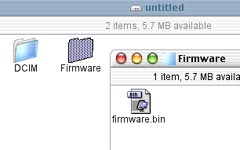 4.
Open this new "drive" and note that a single folder
called "DCIM" shows up. Make a new folder next to
the DCIM folder, and call it "Firmware". (Step
2 may not be needed for doing this with OSX.) 4.
Open this new "drive" and note that a single folder
called "DCIM" shows up. Make a new folder next to
the DCIM folder, and call it "Firmware". (Step
2 may not be needed for doing this with OSX.)
5. Put
the "firmware.bin" file into the "Firmware"
folder on the CF card. It should copy there quickly.
6. Eject
the card out of your Mac, and put it into the CP5000. Set
the camera to Playback, and turn the camera on. You will see
a screen that shows the old firmware 1.5 and the new, version
1.6.
It asks if you want to update to the newer one. Make sure your
battery has enough juice to be okay for the next few minutes
and click "yes".
|
CURR: E5000V1.5
NEW : E5000V1.6
Update Firmware to
Newer Version?
|
No >
Yes > |
In about
one minute the camera will be finished updating. Re-format
the CF card in the camera before using it.
You can
see the camera's current Firmware by powering the camera off
and holding down the Menu button (middle monitor button) while
you power it back up in either Rec or Play modes. A graphic screen
will appear on the monitor and it will show the current Firmware
Version number as 1.6.
That's
all there is to it. Easy as cake. Simple as pie.
7. Now
you can re-instate the Nikon Extensions with your Mac's Extensions
Manager control panel utility.
Thanks
to the readers who helped make these instructions available.
In-Depth
Reviews (click):
It's pretty
much the same conclusion all around. Nikon has produced a very
interesting tool, and their deep concern with giving the photographer
lots of control over the imaging process still shines, but some
things need attention, revision or re-thinking.
As it is,
the 5000 is a specialty camera with a number of flexibilities.
It's the widest digital camera available, has a reasonable zoom
range, adapts to legacy optics, uses the same battery as the
995/775 and is small enough to travel lightly.
In a field
that Nikon's compact digital cameras dominated when Time Magazine
pointed to the 990 as the Machine of the Year (2000), the CP5000
is now less of an "of course" purchase.
Its unique
qualities of wide zoom, BSS, Image Adjustment range and optical
versatility through tele, fisheye and 19mm converters (WC-E68)
will distinguish it from the other cameras. It certainly packs
a lot into a small volume.
But those
other 5-megapixel cameras from Minolta (Dimage D-7), Olympus
(E-20) and especially Sony (DSC-F707) have very interesting features of their
own. If wide zoom is not your favorite meal, then there are other
places to look for sustenance. But when you need that stunning
super-wide vista, there is nothing out there that can touch it.

Interior of St. Peter's
Cathedral, Vatican City. Nikon CP5000 with WC-E68 super wide
converter. Hand held at 1/10 sec using Nikon's exclusive BSS.
Ultra-straight perspective achieved with iNovaFX Photoshop Action
Filter iBC5KWC68 which is available starting with the eBook V4
CD.
More will
be here as the REVIEW is added to. Check back soon.
-iNova
PS: Thanks
to all those who were kind enough to write with tips and suggestions.
Here's
an interesting site, Yahoo's CP5000 discussion page:

Click to subscribe to nikon5000
 Get the eBook. We have a secure order
page that will allow previous eBook owners to upgrade for low
cost, too. Or you can call direct and order from the publisher
by phone or FAX. Get the eBook. We have a secure order
page that will allow previous eBook owners to upgrade for low
cost, too. Or you can call direct and order from the publisher
by phone or FAX.
Phone:(310) 475 2988 (M-F 9-5 Pacific Time)
FAX (310) 475 9486 (24hrs).
© 2002
Peter iNova. All rights reserved. Do not reprint. Simply add
a link to this page.
|

 The 5-Megapixel Coolpix!
...Ongoing...
The 5-Megapixel Coolpix!
...Ongoing...
 I
made this cover out of some thick aluminum from a disposable
pie plate and snugged it into place with gaffer tape. The Frisbee
Fix, I call it.
I
made this cover out of some thick aluminum from a disposable
pie plate and snugged it into place with gaffer tape. The Frisbee
Fix, I call it. using
the strap to place the camera at your left or right hip where
it can be brought up to working position and still remain attached
to you.
using
the strap to place the camera at your left or right hip where
it can be brought up to working position and still remain attached
to you. Macro Encounters
Macro Encounters That's
a Good Thing. Being able to fill the frame with something as
small as the CF card means never having to say you're sorry you
couldn't shoot macro.
That's
a Good Thing. Being able to fill the frame with something as
small as the CF card means never having to say you're sorry you
couldn't shoot macro. Unclear on the Concept
Unclear on the Concept

 This
new shutter release is positioned in exactly the right ergonomic
spot for your right hand when shooting verticals. Nikon has positioned
a similar "portrait mode" extra shutter release on
the base of their SLRs for years, so now that very useful feature
comes to digital photography.
This
new shutter release is positioned in exactly the right ergonomic
spot for your right hand when shooting verticals. Nikon has positioned
a similar "portrait mode" extra shutter release on
the base of their SLRs for years, so now that very useful feature
comes to digital photography.


 3.
Format a CF card in the camera and put the card into your
computer with either the camera/USB cable, a PCMCIA CF card
carrier or a CF card reader. The card image will show up as another
drive on the desktop called "untitled," and most Macs
will see it as a PC formatted source with an icon similar to
this.
3.
Format a CF card in the camera and put the card into your
computer with either the camera/USB cable, a PCMCIA CF card
carrier or a CF card reader. The card image will show up as another
drive on the desktop called "untitled," and most Macs
will see it as a PC formatted source with an icon similar to
this.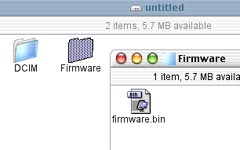 4.
Open this new "drive" and note that a single folder
called "DCIM" shows up. Make a new folder next to
the DCIM folder, and call it "Firmware". (Step
2 may not be needed for doing this with OSX.)
4.
Open this new "drive" and note that a single folder
called "DCIM" shows up. Make a new folder next to
the DCIM folder, and call it "Firmware". (Step
2 may not be needed for doing this with OSX.)

 Get the eBook
Get the eBook