|
Secrets of Digital Photography iNovaFX Film Borders in the eBooks |
That's All Faux!
Tired of having an art director tell you that your "measly little digital camera isn't capable" of making pictures for his pet project?
Get him. (Note: female art directors are not so negatively opinionated, but that's another story...)
Here's how: Use one of the 10 amazing iNovaFX Film Borders Filters on your shot, then submit it to the art director as an 8 x 10 print. Once he realizes how good the shot is and asks for the digital file, tell him you will supply it in Genuine Fractals format so he can scale it any way he wishes. (You'll have to do that last step on your own, but it sounds real convincing to an art director. Notice the Genuine Fractals demo on your eBook CD, did you?)
The whole issue of your digital camera will be put off because the first impression he will have is that your image is a large-format film photograph that was obviously shot in 2.25 x 3.25 or 4 x 5 (or the lesser format of 35mm).
Well, that's the theory, anyhow. Your art director may vary.
Here is what the art director will see (only much larger):
Of course, it does this to YOUR image, not the picture of Judy who helped with the eBook model shoot.This is the 4 x 5 vertical version and you will lose a few pixels where the film holder rails held that sheet of film, but the image itself is not changed. The whole thing draws itself around your full-frame shot and even deals with horizontal and vertical images (providing you use the right version of filter). One click and it's automatic.
Little teeny written detail on the side of the 4 x 5 frame doesn't claim that it's film at all. In fact, it goes on and on about how Nikon Coolpix 990 and Digital it all is. No deception there. Wink, wink.
This is the modern equivalent of a René Magritte painting except the words "This is not a pipe" aren't scrawled across the picture. The equivalent self-caption is written in the border.
NIKON COOLPIX 990 DIGITAL IMAGE ©2001 PHOTOGRAPHER it says on a text layer you are able to modify. Of course, you want to change that to:
NIKON COOLPIX 8700 DIGITAL IMAGE ©2004 MYSELF
including your name. Add a date or image title if you wish. The type is small. You have some room. All ten versions have variations of this idea.
How convincing is it? Here is a full-size detail of the upper left corner but you'll have to open this image on its own page to see it at 1:1...
Versions are available for 2.25 x 3.25, plus horizontal and vertical variations of the 4 x 5... and a horizontal version of the 4 x 5. Completing the set is the horizontal 35mm border for images shot 3:2. Ten in all.
There are even two versions of the roll film border that adds EDGE FOG! Roll film cameras can pick up edge fog fairly easily and the rather broad black border prevents it from messing up the shot. Now you can put it in your faux roll film digital image. A sample is below. But don't stop there, more goodies await you farther down.
Version 6 of the Nikon eBook & V1-2 of the Sony eBook
INCLUDES ALL OF THESE iNOVAFX FILTERS!As an owner of the eBook, you get to have them all. Other visitors to this page are encouraged to get the Nikon and Sony eBooks for themselves and complete their digital education with the text and iNovaFX filters. Order one today.
With subtle edge fog (it's tuneable):
As if all that weren't enough, I've added the most complex iFilm Border of them all, the simulated single frame of 35mm film. Now your 3:2 shots from the Nikon 990/995/885/5000/4500/4300/5700/5400/5200/8700, etc. and Sony 707/717/V1/828 will have the perfect complementary border. Of course, just for the fun of it, you WILL print them out with borders intact, of course.
Here's the 35: (You can change the type on this one, too.)
Sony versions say "Sony" instead of "Nikon"
Variations are on the Sony eBook CD along with its hundreds of actions.
Here's one now:
What's the difference? mostly it's the placement of the sprocket holes and Nikon/Sony nomenclature. Some 35mm cameras put the picture on the film this way and it gives the shot a more irregular presence.
Perhaps a tad more convincing? I bet you can find a way to do this quickly on your own in Photoshop...
As you embellish these frames with your own titles in the borders, be sure to create interesting versions of reality. I like to put "iNovaChrome 100.5" or add in GPS position data from impossible places. But that's me.


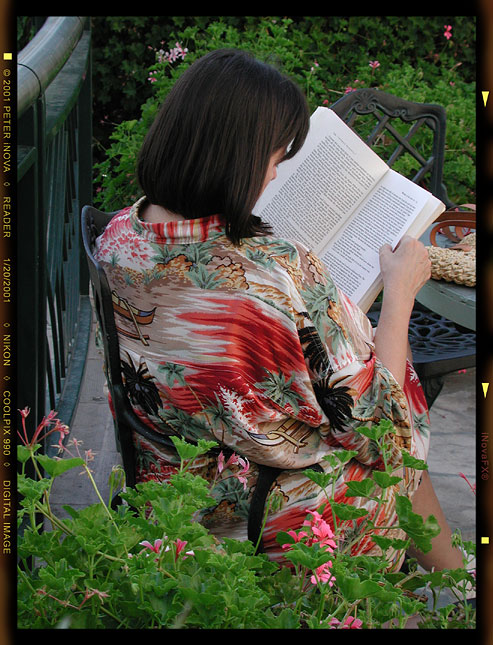


 Get
the eBook
Get
the eBook