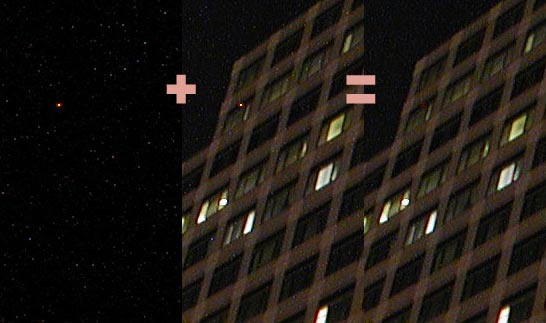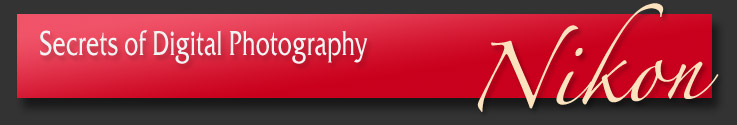
|
Equipment reports here are evolving documents. Return visits may reveal more information. Latest update: 3/19/08 |
Every Trick In The eBook Monster Camera Warning: Reading this Now it can be sold. The Nikon D300 is worth every cent (180,000 cents), climbs every tree (okay, complex cameras have complex branching menu systems, what with the topics, and the options, and the choices you make, plus the so on*), sucks hard on every photon (you really want to know what ISO 6,400 feels like don't you? well, wait till you see ISO 13K and 25K down below!) and makes your photographic sessions more flexible (you opportunist). *Sorry, I've been taking sentence structure lessons from the Governator. At 12.2 megapixels, the 4288 x 2848 pixel map creates a 12,212,224 pixel array of image spots. That's not this camera's biggest novelty, by far, but it is up 2,176,000 pixels over the 10,036,224 pixels seen on the prior D200. Num83r5, what do they really MEAN?
For grins, here's why 12.2MP is only slightly more of the much-ness people think is soooo important:
The inner rectangle is the pixel count of the D200, D80 and D40x cameras. The outer area is, of course, the 12.2MP map of the D300. Both image chips are the same physical size, but here the pixels are shown at the same scale, so the bigness of the D300 image is really density. Smart density, not the other kind. The D300 image chip is 11% denser than the D200 chip. But amazingly, it doesn't weigh more. You could crop away that outer frame and your remaining image would be 10MP. Or perhaps the best way to think of it is this: If a viewer were to gaze at identical D200 and D300 prints hanging in a gallery, each of which being 12 x 18 inches in size, they could stand two inches closer to the D300 image and get the same amount of ink on their retina. Actually, it's only 10.7% more picture, side to side, than the 10MP-cams show. In marketing terms: 11%. But that's a good thing, when you think about it. If you have any money at all, in marketing terms you are a millionaire. Where was I? The Legend of CMOS That's where the image shines a little brighter. Complimentary Metal Oxide Semiconductor photosites versus Charge Coupled Device photosites. This is a big deal. Canon realized, years ago, that CCD image chips weren't the ne plus ultra of pixel grabbers. Sure, every generation makes them better and better, but CMOS image chips are a two-trick pony. They cost WAY less to make (subject to realities) and they capture a broader range of photon activity. So Canon headed off into the CMOS direction early on, setting up fabrication laboratories (Fab Labs) in their back room. Nikon's image chips weren't made in-house, so they structured deals with Sony for the CCD chips to be used in Nikon cameras. While Nikon makes ultra-precision machines integral to the fabrication processes of semiconductors, they don't make semiconductors. Nor is Sony sitting still with CCD tech. They've improved the boogie out of CCD tech, and now are into CMOS in a big way, too. The winner from all this shove and push is: You. Plus me, and anyone else who wants better dimages (which are not dim). RAW DEAL: A Full Hand Now Nikon is on the hot CMOS trail with the D300 and new D3. Every photosite has its own silicon photon counter and they are processed at up to 14-bits, or 16,384 divisions of tonality between pure black (#0) and pure, brightest highlight (#16,383). If you want purity out the wazoo, a RAW Uncompressed option gives it to you. If you want compressed RAW, you can take it as Lossless Compressed or simple Compressed (which doesn't look compressed at all, but saves you a bundle in CF Card room). You can, if you wish, dial back the tonality divisions to 12-bit, which has 4096 slices of grayscale to work with, and that will save you some extra CF space. Domestic TIFF Should the mood move you, you could do the other thing. The TIFF thing. Save your images as a memory card-munching 24-bit image. But that option is only there for the TIFF-challenged. Folks who have been doing it that way for the past fifty years and don't yet understand the joys of RAW or even high-end JPEG. The Never Ending Story Our story of the D300 is only beginning, so we will add pithy experiences and comments here as the days waft on. Here are some of the leading pressure points the D300 will apply to your wallet:
It keeps all the features we like so much from the D200, such as
To these, a huge number of new features have been added. Selectable Video display settings via HDMI-out. From NTSC's 480p, PAL's 576p and HD's 720p all the way to 1080p. And about fifty more improvements, re-thinking, technology jumps and novel talents. Here's a hottie: the last thing in the Custom Setting Menu is "*f10Reverse indicators" and it lets you flip the +..|..- markings around to -..|..+ so you can think of negative exposure or value as being on the left side of center instead of the right side. People like me will appreciate the opportunity to do this since my brain expects the plus direction to be off the right side of center. If you are used to the D200, you will appreciate how little of the body plan has moved around. It's a logical next-up camera. Buttons are where you expect them. Operation includes the niceties that the D200 is famous for. And then, there's the Monitor screen. All 922,048 pixels of it. Call it "on-board HDTV." Nikon didn't stop with just enlarging the previous monitor to three inches (up from 2.5), they increased pixel density by a whopping 400%, raising the bar for cameras in this league. The image is so sharp and clear (about 1/2 of high definition video) you can use it to focus accurately (with Live View mode) and delivers a hugely more useful image to your eyeballs when reviewing your work. Here's a notion. ISO 25,000+. Mull that over for a moment while you observe the image below. Then roll over it with your mouse's cursor. Now click the mouse on it. What you are seeing is ISO 6,400, ISO 12,800 (rollover) and ISO 25,600 (click) from the D300 using a combination of techniques we teach in our eBooks. The ISO 12K and 25K images are, of course, squeezed through some iNovaFX Photoshop Actions. What? You say that last one looks a tad "grainy"? C'mon. It's ISO twenty-five grand!! ! ! !! It was exposed at 1/4000 sec @ f/32 in contrasty evening direct back-lit sunlight. Impressions: early... Where the D2xs has wonderful features, it misses my particular mark. It was the front-runner of the DX-format Nikon bodies, but it lacked something I think all Nikon pro gear should have: instant access to the stunningly good SB-800 flash units. The D2xs has no built-in flash. So here is the D300 with its own on-board flash and SB-commander mode, just like the D200, which is Major Points for the D300. Sigh, the D3 follows the "pro" formula: no integrated flash. Cough up more money for that. Pro must mean "excessively rich." The body feels somewhat different from the D200. An ergonomic detail in the right hand grip produces one of those "I didn't expect that" reactions from your fingers as you grab it. A sharper edge falls under the farthest joint in your fingers, allowing your fingertips to do a more secure job of handling the body, enhancing the solid feel of the camera every time you pick it up. The way it fits your fingertip is subtly different from the D200. Nikon is known for ergonomic touches and this one exceeds expectations. Nikon's implementation of Live View is good. It can be dialed into existence easily and quickly, but it has some quirks. If you have the camera set to the Tripod option is selected, the image chip itself drives focus. You steer graphics onto your target and press the AF-ON button to attempt focus. In dim light it may take a moment or three, because the camera is looking for contrast among contours within the indicator box. Hand movement spoils the idea. On a tripod, this mode is a champ. Hand-held focus mode uses the viewfinder's sensors to achieve focus. Well, you can't use those with the mirror up, now, can you?! So the live image goes AWAY to focus and shoot. Both focus modes shoot the picture with a firm press of the shutter release--even gathering continuous shots if you have set it up for that--then require you to press the shutter release again to restore the Live View. Canon's 40D has a tad better Live View ergonomics during exposures. With that camera, you see what the shot is, steer the focus point around, click the picture, and automatically resume live viewing. Unlike Nikon, however, the way you set up Live View is buried in the menus. With either camera, Live View is a welcome addition. Long, or should I say, loooooooooooong exposures are good with the D300. We have seen some examples up to five minutes long using low ISO. Tip: Since Long Exposure NR means making a black exposure identical in length to the primary exposure, then using both to zero out any noise, my suggestion is this: Use the iNovaFX Photoshop Actions in the iFF (iNovaFX Flaw Fix) -series, which use a single black frame to repair any blown pixels in a long exposure, and shoot with NR > Off.
Long exposures may pick up noise from blown or compromised pixels. Some cameras have an NR function that helps eliminate that, but the NR formula is only one level of control and sometimes leaves artifacts in its wake. These 8 variations give the control back to you. But during your long exposure shoot, you must gather a Flaw Frame--a black frame of the same duration as your image--to use with these Filters. The illustration is a tiny crop viewed here at 1:1 and are from an ancient Coolpix camera, not the D300. So far, we have not seen a blown pixel on our D300 images except at maximum ISO and 10+ second exposures. At ISO 6,400 and a 30-sec exposure, some blown pixels make themselves visible. To gather a Flaw Frame from the D300, we shot a 30 sec, f/32 manual exposure with the lens cap on and the camera in a closed camera bag. Several pixels didn't survive the ordeal. One of the iFF Actions used those with more modest ISO shots to erase flaws. Test images may come soon. We shall see. But the real point is this: You don't need to shoot Long Exposure NR when you can fix it later with a Flaw Frame and an iFF Action. And you can get the Actions in prior and current eBooks, or the coming Lights! Digital Camera! Actions! eBook out ISO 100-200 long exposures avoid artifacts seen at high ISOs. Negatoids:
Help: Set a1 and a2 (AF-S) to Focus, telling the camera to not fire unless it has focus. Note: No camera we've seen is totally immune to poor focus. It's a dynamic, changing scene in that viewfinder, and some fraction of the time, stuff happens.
"The" Bug: Not a biggie, we suspect that the following bug is so minor that nobody else cought it. Nobody. Not even Nikon. But it is repeatable and didn't disappear with the Feb 13, 2008 Firmware Update 1.02.
Background: An image chip is larger than the image that any camera lifts from its face. Some extra pixels '*could* be used to make an image file, but not too many. Extreme outer pixels are under a black mask that lets the camera's computer see what totally dark pixels should look like. Those are reference only, but here the 14-bit mode shifts the image off-center. Future tests will show us if this matters in cases of barrel distortion correction or fisheye lens straightening. Could this bug be on just our sample camera? Stay tuned... Dust B Gone? Not entirely. De-dust is relatively better, but not infallable. Dust motes on the outer surface of the low-pass filter are presumably shaken off, every time you power up or power down (my setting favorite), but they still show up, now revealing themselves as halo rings, not blobs as with prior cameras. O, o. We have had to clean the outer LPF surface with Dust-Aid twice now to rid ourselves of these motes. The camera de-dust system seems maybe 50% better than issues with the D200. (And before you start hunting over to Canon for an alternative, I've experienced similar flaws with the 40D. Only those were much, much worse.) Batteries got a second life in the D300. Mine all seem to be lasting extra long. They are the same ones used for the D200: EN-EL3es. A flash-rich wedding inhaled around 250 shots and ate only 65% of the charge from a single battery. The Data display (info button) is new. It's rather like the quick-reading status display on the ergonomically well-appointed D40/D40x cameras, in that it tells you what you need to know without forcing you to hunt for it. In Auto mode, it reacts to the ambient light. Brighter light produces a brighter display format and darkness mutes the data display down to a low contrast, dim, but very readable glow.
Here's the Q1 on many photographer's minds: What about the D200? Does the D300 mean the D200 is obsolete? Nikon wishes it were true. That way, they can sell you a D400, D500, D600...D86,500, etc. over the years, and no doubt those future cameras will be great and worth the upgrade. But today, a bunch of people have committed to the D200, so really, what does the D300 MEAN in today's universe? If you have a D200, it's not going to stop working because the D300 exists. You can still shoot images 3872 x 2592 pixels big and print those out on the A3 Super B tabloid-on-steroids printer you got to show off your 10MP images at 13 x 19 inches (329 x 483mm). Your pictures will have up to 204 ppi on that sheet, and you are in real good shape for most assignments. Several stock photo houses insist on the 12MP image as their minimum. I think it's short-sighted, but some of them even insist that nothing but a RAW file will do, either. So photographers who poke into this world will appreciate the D300 and its many NEF options for RAW-tography. If you are shooting assignments like weddings, news, magazine journalism and personal stuff, the D200 is a superb instrument. We see it selling on the Internet for around $1400, and I think that's high in comparison to the D300 which commands an $1800 price. What's worth what? If you could send in your D200 for upgrades to these features, what would you pay?
By the time you add these estimates up, converting your D200 to a D300, you would pay the pit crew about $1351.95 for all the upgrades. We chatted this up with other D200 photographers to arrive at these figures. They're a loose consensus filtered through my remaining gray cell. So here: A1: Don't BUY a new D200. Buy a D300 and don't look back. The $400 you didn't pay will be the most expensive money you never spent. I.M.A.O.* --iNova Some may wonder what this all has to do with the DX format D400 due in 2010 with its 97-point auto-focus, 12fps continuous mode, 4 x 6 inch monitor, detachable reflex viewfinder by Oakley and 16MP chip with hyper-NEF images. * In my arrogant opinion. |
|
 5/8/08 (updated)
5/8/08 (updated)