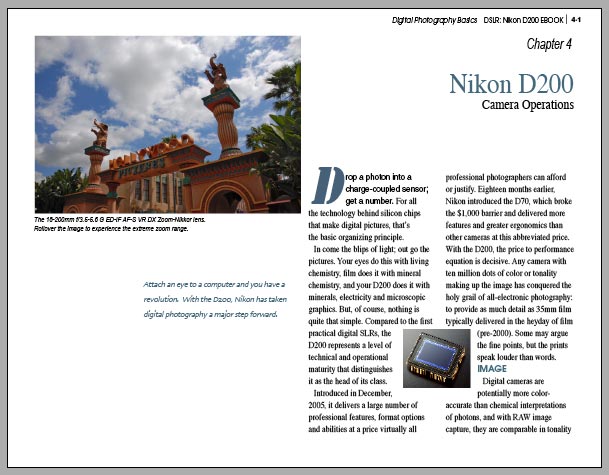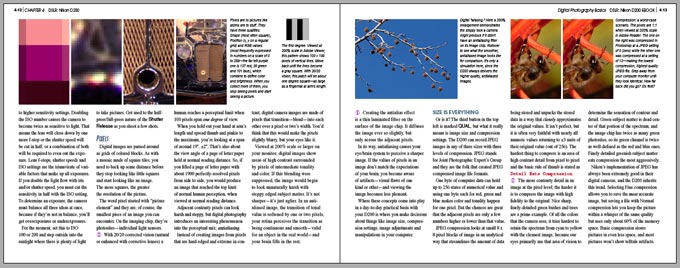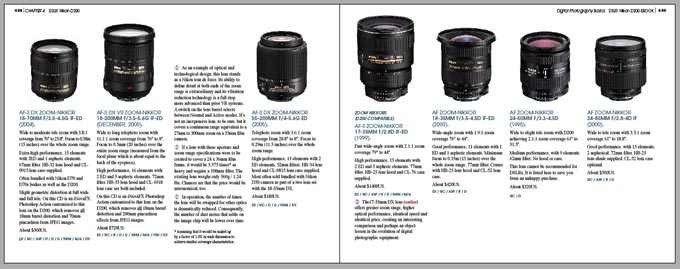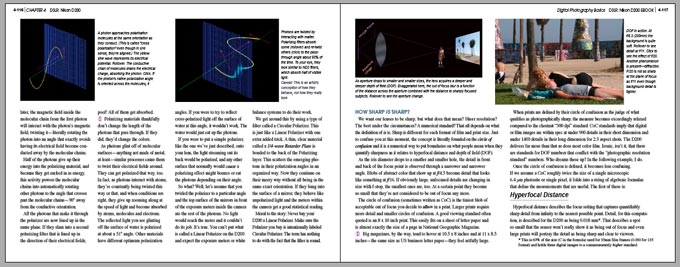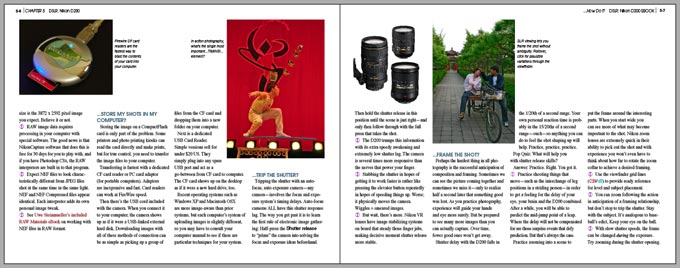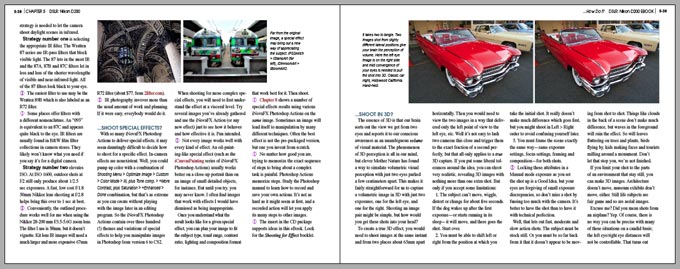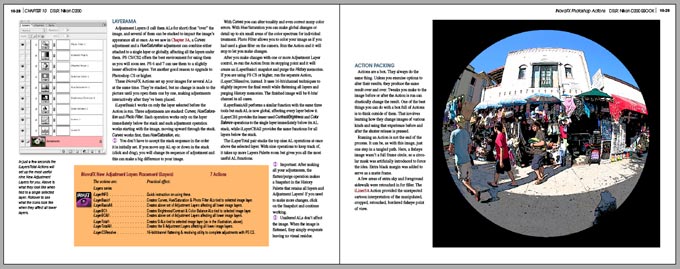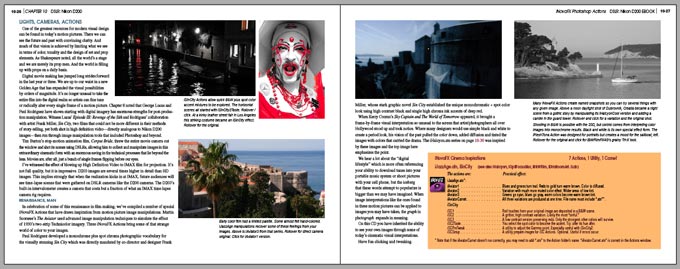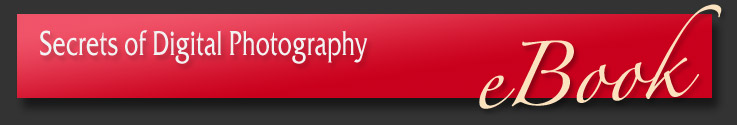
|
Home
Full Circle Fisheye Hyper DSLR Dynamic Range (NEW) D200 iNovaFX Actions vs. PS CS2's Lens Comp. |
Digital Cameras Revealed Cameras this complex, this cool and this powerful deserve a lot more attention than ones in the past. And they got it. We are known for digging into all the corners and coming up with all the secrets. But it took some time and effort to find out all the hidden operations, combinations and permutations of getting into the D200's head. A lot of it. Final page count is almost 700 including the extremely cool RAW Materials volume by Uwe Steinmueller. You will discover WAY more than you thought was lurking under the hood of this camera by the time you finish the eBook. And you will know a lot more about NEF RAW files, too. In December 06 the DSLR: Nikon 80D eBook joined the shelf. Same great image. Less draining on the wallet. December 06 saw the introduction of the D40, followed in April 07 of the D40x, which itself has the same 10MP image of the D80/D200. The DSLR: Nikon D40/D40x eBook appeared in June, 2007. Digi Film These eBooks have a boatload of new features, additions and topics. Just as the cameras do when contrasted with the prior D70-series of Nikon DSLRs. Not the least of which is showing up above. In fact, you are looking at two things new at the same time. It's an iNovaFX Photoshop Action at work. The Action rendered the film frame. But it's not the ones you've seen before. It's over 100 tightly-coded Photoshop Action steps--far more complex than anything you have ever read about in Photoshop User Magazine. Rollover for an included variation. Yes, it's obviously a frame of digital film. You always wondered what they looked like; now you know. At this scale you can't see that the entire 10 MP image is sitting in there at full resolution, but don't feel bad, nobody has a monitor that can show you this file at its 4207 x 3896 pixel full size. Also not immediately obvious is that this Action has been completely re-written from sea level, up. It's not only huge, it has been reworked to operate in a completely new way. As the file finishes rendering, it has no border text embedded in it. Three layers are present. 1: Film Chip, with the frame and image. 2: Shadow, which can be changed for Opacity or deleted altogether. 3: Background which defaults to white, but I threw gray in here to match these pages. A second Action embeds the titles, if you wish. You can type in anything. Change font, color, words, size... whatever floats your boat. The default text is seen in these. A final stage lets you alter the appearance for color and tonality so you can fade it back or make it stand out to your taste. When the iBorderTitle Action is finished, you still have the three layers, but your text has joined the Film Chip layer. Film Chip is floating on a sea of transparency. So you can lift these out and string a bunch of them end to end to create your own strip of film with multiple shots on it. Clever detailing of the titles can extend the embedded frame numbers and produce a very convincing result, fully accurate to the exacting metrics of real 35mm transparency film.
Halo There Notice how the shot up on top was made through a very expensive cinematogapher's chromatic halo filter? I have to tell you, this 72mm add-on for the 18-200mm VR Nikkor Mega-zoom is one expensive chunk of glass and you're really going to want one. True to its heritage, the cool halo effect triggers off only the specular highlights, and when you look closely, you see how the halos pick up on the color of the light source. Just what you would expect from a filter that costs $183. Cough, cough. Except... ...that it doesn't cost $183. It's not even a chunk of glass. And it doesn't add any general diffusion to the image at all, the way the real world, physics-bound optical one would. It's a brand new iNovaFX Photoshop Action Filter and it only comes in the DSLR: Nikon D200, D80 and D40/x eBooks at no extra cost. Along with six other variations without the chromatic effect in various sizes and strengths. Combine it with the included iCrosstar Actions for an even more festive glint-o-rama. But wait, there's more...
Fish Stories Sure, the 10MP Nikons are prime candidates for the 10.5mm Fisheye Nikkor, and we have translated the iNovaFX Actions that flatten it into giant rectilinear explorations of hyper angle lensations (above). Meaning wider than Moon River. You can get this in Nikon Capture NX, too for $150. But that doesn't come with the eBook, although we have some things to say about NX in there. But what about non-cropped circle fisheyes? You can't flip up the mirror to use those full-circle fisheye lenses from yesteryear--nor would they work if you could--so how do you shoot a full circle Fisheye Nikkor with the D200, D80 or one of the D40s? Dr. Nikon himself believed it was impossible. Ha, what does he know? A lot, actually, but he didn't know this one. To gain insight into that puzzler, both you and Nikon will just have to get the eBook. More fishy things here.
Since the camera is a major tool for the professional photographer--you know, the person who equates time to money--we've included many tips, tech tactics and biz-enhancing tidbits throughout the text. Advanced enthusiasts will find them helpful, too, but the guy who is supporting a family and the IRS will appreciate them even more. Some of the tools in our eBooks are knowledge. Others are procedures that lead to results. Still others are bits of code you run inside Photoshop to achieve things film photographers could only do with exotic darkroom techniques, optical printers, special lenses and massive amounts of effort. Oh, Baby You may have seen the amazing Lensbaby optics. These are DSLR lenses on a flexible mount that make fantasy image through hands-on selective focus/blur/streak effects. New only in the DSLR: Nikon™ D200, D80 and D40/x eBooks are the iNovaFX Photoshop Action "iBaby" -series, which achieve much of this effect with any existing image, wide, normal, tele or even fisheye. The iBaby Action lets you pick, shape and size the area of sharp focus intuitively and interactively, then determine where the center of smear will be, then decide how much blur and separate streaking will be applied. It works with full frame 6 or 10MP horizontal or vertical images and is a lot of fun to play with. Roll over the example with your mouse to see the original clear shot. Tantalization I hope this brief description has been tempting. If not, here are some sample pages to keep you interested until the eBook is in your hands. As with our previous volumes, the eBook works on Windows and Mac computers, can be selectively printed (minus the interactive image functions) and costs the same $50 US, including all 624 iNovaFX Actions. From the D200 eBook Camera Operations, Chapter 4:
From ...How Do I?, Chapter 5:
From iNovaFX Actions, Chapter 10:
Not pictured: The interactive Appendix filled with live Internet links from all over the planet. The 38-page learning D200 Gallery with images of all sorts. The thumbnails and bookmarks that let you leap 600 pages at a single bound. The imbedded movies up to 1000 pixels wide on your computer screen at full motion frame rates and full resolution. We will use our copious spare time to update these example pages. -iNova |
|
|
||

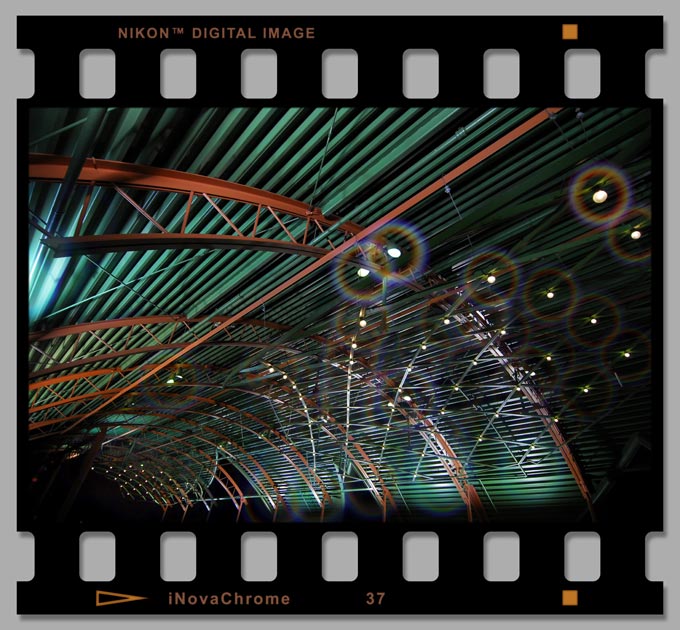

 Pro Tools
Pro Tools