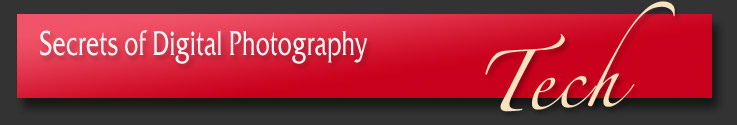
|
Elementary
New Table Of Elements The announcement of the Creative Suite 3 image manipulation tools from Adobe is a Big Deal if you are anywhere near the idea of image generation, manipulation, animation or webization. Meaning, if you shoot or use pictures, the Table of Elements has just become extra interesting. From left to right, AfterEffects, Adobe Illustrator, Bridge, Contribute, DreamWeaver, Flash, FireWorks, Premiere, Photoshop and SoundBooth. Delivery started in April and now that we have some experience with some of the programs, new information has been added to this report in this color. Here are some elements and the molecules they make: Still Photos
Some of its internal tools have been improved, like the perspective tool, the selection modification tool and a few others like the panoramic stitching automator, but the Big Deal is how it integrates with other programs like Premiere (video editing) and AfterEffects (special effects) and how it accepts the output from programs like Illustrator. We've been playing with the CS3 Beta for several months--as have many of you--so it comes as less of a surprise than the other programs. But PS CS3 has maintained its lead as THE leading photographic editing tool with this release. According to Adobe, Photoshop is the single most often used tool for video effects and video editing effects in general, and that seems right to me, since I often edit and perform exotic effects in HD. It's literally often easier to generate a title in Photoshop and integrate it into the edit stream than to try to force a less talented dedicated title program to achieve the same thing. In fact, Photoshop is all over my HD videos, often in places you could never detect or suspect. F'rinstance, Grad Filters. I have a huge collection now of them made with special attributes for use in HD productions, all made in various ways with Photoshop. A book with all this stuff in it for HD editors is in the works. But I seem to have digressed. Compared to the Beta, the final version feels faster, and a few features are more accurate in their performance. Some of the new processes lend themselves to being repackaged as parts of larger, more complex orchestrations, and many have found their way into the new iNovaFX Photoshop Actions that will appear shortly in the new DSLR: Nikon D40/D40x eBook.
Photomerge in CS3 is mighty new. Here the D40x has captured 15 vertical segments. The final is 20,099 pixels wide. The Photomerge feature, which has been around in slowly evolving forms since the first Photoshop CS has made a huge jump forward in CS3. We talked about that in our initial preview (see Upside/Downsides below) but in practice it has shown great strength and usefulness. Two of its essential features are separately addressable for other uses. You may now open a group of images, have a Photoshop Script routine bring them into a stack of layered shots, then apply Image > Auto-Align Layers and stand back while PS CS3 analyzes each layer, comparing it to the next, while adjusting size, rotation, perspective and skew by amounts necessary to bring layers into common alignment. At the same time the Canvas holding all the layers expands so no pixel is left behind.
Now you can create Beyond HDR images from hand-held brackets! iNovaFX. Where we have found this particuarly helpful is in iNovaFX Actions that require in-register images. The iDynamicRanger-series now includes Auto-Alignment. You can even shoot brackets of relatively steady hand-held shots of tonality-challenged subjects and the new Actions will pull the separate shots into register before combining their tonailities into a superior image.
Hand held. In-register. Automatically cropped. One mouse-click. iNovaFX. For the iFrameAverage utility Action, which blends equal parts of 3 / 4 / 5 duplicate exposures into one extraordinarily noise-free result, an automated layer alignment step now puts the exposures in-register, then crops away any material not common to the group. The above image shows one effect of this. ISO 3200 images now can look like ISO 200 in certain applications. Such as Astronomical shots where the aligning reference is moving stars that would have been streaks if exposed well at ISO 200. Other new features in CS3 have led us into new Actions. One, called iFaces performs an auto-airbrushing cleanup of facial blemishes, easily taking 10 years off portraits. If your subject IS 10 years old, you don't get a picture of a new-born, however. And if your subject is 100, they probably look closer to 80 after running one of the iFaces Actions. Good for pinups, too. When PS CS2 came out, we were slow to embrace it. It really should have been called PS CS1.3, but with PS CS3 a full number forward has been achieved. We haven't touched PS CS2 since CS3 was delivered. Get one, today. Upgrading your legal copy of PS CS2 to PS CS3 will cost you $199US unless you opt for the Extended version which will upgrade for $349US. The Extended version adds some things that make it great when integrated with 3D and editing programs or for image analysis applications. CSI photographers and video, movie and special effects folk will want the Extended version, while still photographers will save some cash with the regular version. PS CS3 Extended is included with the Design Premium upgrade package. If your world is only about still images, you might just stop here. But if moving your images into the expanded realms of visual effects, 3D animation, video editing, web page production and beyond are your cups of tea, then the rest of the elements are meaningful. Bridge
Meaning, it makes a lot of money for Adobe while providing good service to publishers stuck for an image. Just for the record, we have never bought a stock shot from Adobe, but if they see something they like of ours--give us a jingle. A lot of Bridge remains non-intuitive. It still lacks direct, obvious search tools, organizing tools and manipulation tools that would help users consolodate, organize and browse among assets. Some of these functions used to be easy to achieve in the pre-Bridge File Browser. Bridge needs evolution and less troubled water. The self-serving Adobe Stock Shots part works fine. Moving Images
When Apple introduced Final Cut Pro, Adobe bolted. Final Cut Pro is certainly major competition, having scared the living daylights out of the Premiere marketing team, but FCP is not everything, and it certainly doesn't integrate with Adobe's killer special effects program AfterEffects. Frankly, I want them both, having found that when FCP is deficient in some aspect, I've been squat out of luck. Wiser minds have prevailed, and Premiere is now back on the Mac. And continues on the PC with all that delicious AE coverage, which has steadily grown into the wonderful world of 3D. SoundBooth, an audio editing, mixing and effects program rounds out the video edit capabilities. With Photoshop Extended, you can literally take a picture of a building, wrap its planes and surfaces with perspective maps, import the PS file into AfterEffects and create a convincing 3D motion shot that looks for all the world like an expensive dolly shot. Real cost: one digital photo and ten minutes effort. Okay, if its your first one, it might take you half an hour, but by the time you do your third one, its into the ten minute zone. Premiere does the editing, very similarly to FCP, and AE does the effects while Photoshop does the plates, texture maps and odd jobs like titles, matte paintings and still image integration. All three chat incessantly with each other, realizing a level of integration previously not seen. These are not slated for delivery until July. We shall see. Illustration
The new Illustrator CS3 stands ready for PS CS3 image integration and outputs to Flash CS3 with new levels of integration, as well. More on this as it becomes relevant when all parties are in hand. Web
Meaning that you can be designing a page on a web site, add elements with drag-n-drop ease, update and modify original elements and still watch all of this in one master, interactive, animated page without having to break each task down into different chores as you kept a mental map of all the implications. Dreamweaver is the new star of web page design in the Adobe pantheon of applications. Our pages here will all eventually be converted to Dreamweaver from their current GoLive format, and that bodes well for the future. In all, the Adobe team seems to have pulled off a major coup with all these tools enjoying unprecedented integration among the tools. Yay. Upside/Downsides? We've been working for several months with PS CS3 Beta, and not all of its features are final, but it does show a maturity with few bone-headed carry-overs. Maturity #1: The Automate > Photomerge has grown up. Now it fits strings and arrays of images together so well that even my little Nikon D40 can shoot 40 megapixel images. Howzat? By combining nine shots (think tic-tac-toe) with significant overlaps, it will pull them into one image much better than prior versions. The coming DSLR: D40/D40x eBook will show you how with PS CS3. That whole new volume features PS CS3 as the recommended, appropriate software for DSLRs from here until PS CS4 appears sometime in 2010.
Bonehead Carry-Over #1: In the CS3 Beta, and prior CS2, a little-known feature is buried in the Actions Palette. To add a note to an Action, you use an Insert Stop command, write your note--and when the Action runs, that note pops up on the screen when needed. Fair enough. Except that in certain prior versions of the feature, you could format the note to read cleanly and clearly off the screen rather like this by simply using carriage returns to set paragraphs apart:
But in CS2, and the CS3 Beta, that same note can ONLY be created to look like this:
No carriage returns allowed. Why? No Can Say. I speculate that the Note-Making routine got garbled, then forgotten, then buried, then lost, then the guy who wrote the original moved to Microsoft, then nobody could read the code any more, then product managers changed, then my emails to them asking for the corrected feature to be re-implemented were trashed, then... To make the notes display the way we want them to (the top one) takes a huge amount of extra hassle, but we do it. So you can get the straight dope from these messages without the run-on sentence structure Adobe has provided, but geez. It's probably two lines of code, and Adobe seems unresponsive to fixing this oversight. You would think that of all companies, Adobe would be aware that the format of a communication is just as important as the words within. Okay, not a biggie for most users. We will let you know here if they fix this in the final version of PS CS3. Update: Oops. They didn't fix it in the final version of PS CS3 Extended, so we can only assume that they are brain-dead to the idea. It still maintains the crippled behavior seen in the second example. That's not Adobe's usual style, but it sure comes across here as a pain in the lackey kissing spot. Bonehead Carry-Over #2: You would think that HDR (High Dynamic Range format) images would bring you some palpable benefit. Like expanded dynamic range images that could handle extreme highlights and shadows. PS CS2 introduced the idea, but when we shoot for HDR results, we have not been able to create images that actually contain feature/benefit results. PS CS3 seems to not be an improvement. See this page for a grumpy--but clear--example of which I speak. -iNova 5/19/07 |
||||

 Key among these is the new PS CS3, an improved, expanded, enhanced version of Photoshop that does all the things seen in previous versions--plus a bunch more.
Key among these is the new PS CS3, an improved, expanded, enhanced version of Photoshop that does all the things seen in previous versions--plus a bunch more. 
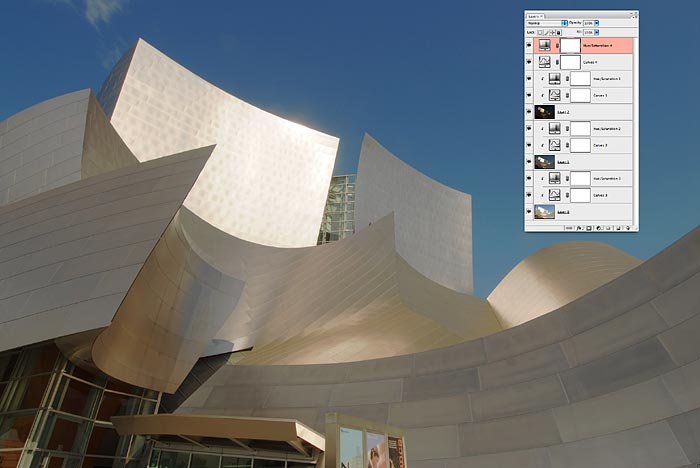

 Keeping things together is Adobe Bridge, a coordinating program that is found with everything else. In a sense, it's the molecular adhesion between these elements, but it also puts users in touch with Adobe's Stock Shot library.
Keeping things together is Adobe Bridge, a coordinating program that is found with everything else. In a sense, it's the molecular adhesion between these elements, but it also puts users in touch with Adobe's Stock Shot library. 

 Adobe Premiere got a shock several years back, and bailed out of the Mac platform due to a Fear Factor bigger than Fear itself.
Adobe Premiere got a shock several years back, and bailed out of the Mac platform due to a Fear Factor bigger than Fear itself. 
 Adobe Illustrator is generally thought of as the vector-based image program of choice by most of the illustration world, but web animations are often vector-based (Flash) and Illustrator files are up to their ears in bitmap images quite frequently.
Adobe Illustrator is generally thought of as the vector-based image program of choice by most of the illustration world, but web animations are often vector-based (Flash) and Illustrator files are up to their ears in bitmap images quite frequently. 


