 It'sCanon It'sCanon
|
| |
Breaking News August 20, 2007
|
|
Big day at Canon. 
EOS-1 Ds Mark III
Hyper Resolution 22MP Super Cam.
The only good reason for Full Frame, said iNova, was for more pixels and lower diffraction.
Here you go. Bragging rights galore.
How much would you pay? Less than for most cars.
Click on the camera for more.
 EOS 40D EOS 40D
10MP / 6.5 fps / Live View / Dust BeGone / Value Personified.
At last, the 30D fully realized, fleshed out and transcended.
Features galore.
Now how much would you pay?
Click on the camera for more.
Digital Rebel XTi!
 Down with motes Down with motes
Up with rez
Canon's EOS 350 Rebel XT has been the most successful DSLR in all of recorded history, says Canon. And since the possibility of a more popular DSLR occurring prior to the advent of The Wheel, Fire and Writing is unlikely, this factoid has a strong chance of surviving the truthiness test. But that's not why I called you here.
Cheers:
The 10.1MP Rebel XTi (Europe calls it the EOS 400D and the Kiss X in Japan) has a Major New Feature, can you guess what it is? Certainly the 10.1MP CMOS image chip is a Big Deal and the lovely 2.5-inch monitor is a Major Item, but the biggest deal here is the ANTI-DUST system.
Canon calls it the EOS Integrated Cleaning System, but its friends just call it EOSICS. They should have called it "X-Dust" IMHO.
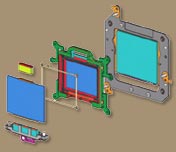 It's a five-tier system. It's a five-tier system.
- Less dust-making wear parts.
- Anti-static sensor overlay laminations on the imager.
- Ultrasonic vibrator connected to the Low Pass filter.
- Sticky stuff to catch and hold the dust.
- Data tracking the dust images.
I am not making this up. Here's a movie about it. You may recognize that parts 2 and 3 have a version incorporated in the Olympus E1 and have served Olys well ever since, keeping dust off their images. Engineering the wearing surfaces and sliding parts to not shed micro particles is a definite Good Idea, and adding an adhesive to trap micro particulates is something first seen in flypaper technology.
At every startup, item 3 activates for 1000 milliseconds, shaking the dust off onto item 4.
If all these fail, number 5 to the rescue. Here you point the still-dusty camera at a white surface to gather a dust reference image to be used with software that comes in the box (for Windows and Mac OSX).
 Clue: Got an LCD screen with wide viewing angle? Call up Word with a blank white page and shoot that. Nikon's Dust Away technique does a similar dust reference image technique in Nikon Capture software, and Canon does it with their new Digital Photo Professional software which comes with the camera. The good news: no extra charge. Nikon hits you for $150 big ones to implement this feature. Clue: Got an LCD screen with wide viewing angle? Call up Word with a blank white page and shoot that. Nikon's Dust Away technique does a similar dust reference image technique in Nikon Capture software, and Canon does it with their new Digital Photo Professional software which comes with the camera. The good news: no extra charge. Nikon hits you for $150 big ones to implement this feature.
One may update this Dust Delete Data at any time with a menu item. What we don't know yet is how the camera behaves with changing dust conditions such as the first shots with dust condition A and the latter shots with dust condition B where all the motes are in different places.
Clue 2: Shoot and keep images of the blank white surface using the same f-stop(s) as your shots. Layer the images and dust reference images into Photoshop and run the iNovaFX  iDustAway Action. This technique has been in our eBook for years now and Rebel, Rebel XT and EOS 20D eBook owners have been taking advantage of it since time immemorial. iDustAway Action. This technique has been in our eBook for years now and Rebel, Rebel XT and EOS 20D eBook owners have been taking advantage of it since time immemorial.
The XTi's monitor is wonderful. At 2.5 inches, it dominates the camera back, and viewing angle is quite wide at 160 degrees, which is way wider than the Rebel XT's 40 degree viewing angle. It's brighter than the ones found on their upscale cameras, too.
Now why does that not make me feel like up-versions of the whole line of Canon DSLRs are afoot? Actually, it does.
 The XTi sports the 9-point focus sensor from the 30D and it tracks mutiple points at the same time in some modes. The XTi sports the 9-point focus sensor from the 30D and it tracks mutiple points at the same time in some modes.
There is even some back-channel rumoring going on that the 10MP imager was slated for the 30D back last winter, but developmental delays held it back. Can a 40D be far off? Stay tuned.
The Low News:
- Just 3fps top continuous speed.
- Slightly smaller sensor (22.2mm wide compared to 22.7mm wide on the Rebel XT), meaning your wide angle view is only 98% as wide as it is with the XT.
- Simple 4-level battery power indicator.
- No Compressed RAW images--these are big.
- No chance of having Photoshop CS process the RAW images with Adobe's interpreter--you'll need an updated version of Adobe Capture Raw for CS2 only to do that, and it will likely lag behind the mid-September release, as Adobe usually does for new RAW drivers.
The High News:
 $900US (or less) walks away with the camera AND an 18-55mm lens in either finish, black or silver. $900US (or less) walks away with the camera AND an 18-55mm lens in either finish, black or silver.
- Large images are 3888 x 2592 pixels. Making prints 19 inches wide at 205 ppi--plenty detailed for Prime Time.
- 27 Large/Fine JPEG shots in a continuous burst.
- Sensor under the viewfinder eye port shuts off the screen if your face is looking through the camera.
- Software is good for Mac/Intel platforms.
- If you want, the BG-E3 Battery Pack/Vertical Grip fits it.
Collect them all.
Detailed Previews:
Imaging Resource here.
DP Review here.
 Suddenly, the 30D! Suddenly, the 30D!
Almost a new camera
The 20D isn't history--it's historic. The slightly improved 30D is out now, alive and kicking pixels.
It's rather like a 20D on steroids. Except in this case, they are so mild as to be over-the-counter medications able to pass Olympic Committee drug tests.
Meaning? You CAN shoot the Tour De France with a 30D and still be Street Legal.
Because the 30D is rather like the 20D on Ibuprofin. Your eyes squint less, a few features are improved and the list price dropped 100 small ones. Still, less is more, and more is better, and better is gooder than before. But before was good, so it's all relative.
Click the camera for more.
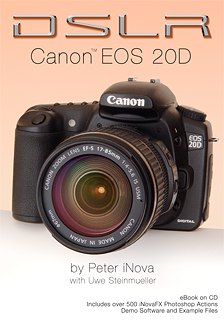 Just for your 20D! Just for your 20D!
Get your camera an eBook and show it that you care.
What do you get for the camera that has everything? Some understanding, experience and artful things to do.
The DSLR: Canon EOS 20D eBook brings all of this into your own persongal photo shop, expanding on the things you can make your 20D achieve. Learning the camera, making its prints, doing its effects, solving its dilemmas--all are presented with interactive examples throughout. Over 550 pages of stuff including Uwe Steinmuellers outstanding RAW Materials volume.
Included are over 500 iNovaFX Photoshop Actions that give you access to processes that take hundreds, if not thousands, of hours to master. Simple tweaks, major corrections, special effects, amazing transformations and impossible results flow from these Photoshop macros and all the ones we deliver are completely original--many tweaked just for the 20D.
Click the cover image for more detail.
 Lenses! Lenses!
Your Peak Peek may
be Piqued
Curious? You should be. Here
are three lens reviews / experience reports that have things
in them we've never seen before.
Canon's own killer 10-22mm
DX lens shows its stuff and comes away smelling like a rose
arose.
Sigma's APO
70-300mm zoomer provides a window into the mysterious world
of MTF and optical second thoughts while demonstrating the economics
of optic design.
Sigma's 180 degree, 8mm
f/4 fisheye lens undergoes the iNovaFX Photoshop Action treatment
and suddenly the whole world stops being as warped as it was
yesterday.
Check out the trio of reports
by clicking on the highlighted names and enjoy!
|
350D News!
The RAW deal comes
to the 350 / The 350D goes on a jaunt
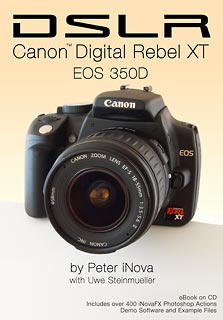 Just
in time for spring clean images Adobe has announced Camera Raw
3.1 update for your Photoshop CS2. It is NOT compatible with
Photoshop CS or earlier, nor is it compatible with PSE 2. It
DOES provide RAW interpretation and a whole lot of new RAW features
in CS2 for the Canon Digital Rebel XT. Got PS CS? Get PS CS 2.
It's well worth the upgrade which costs about $150US or ¤
117 this morning. Better act fast. The dollar is mushing upward.
Download for Mac
and Windows
available by live links. Just
in time for spring clean images Adobe has announced Camera Raw
3.1 update for your Photoshop CS2. It is NOT compatible with
Photoshop CS or earlier, nor is it compatible with PSE 2. It
DOES provide RAW interpretation and a whole lot of new RAW features
in CS2 for the Canon Digital Rebel XT. Got PS CS? Get PS CS 2.
It's well worth the upgrade which costs about $150US or ¤
117 this morning. Better act fast. The dollar is mushing upward.
Download for Mac
and Windows
available by live links.
May is the time of new buds,
fresh faces and the annual Digital Camera Shootout. Digital Camera
Shootout 2005 is coming up. We head off into the unpredictable
to gather images with several cameras and the Canon 350D and
big brother 20D are along for the ride this year. If you don't
know what one of these rather informal image fests looks like
check out 2004
and 2003
DCS reports. The results are always surprising and/or fun to
review.
It has been rumored around
here that the 350D eBook and 20D eBook will inherit some of the
resulting Shootout images this summer.
The 350D eBook is, at this
hour, essentially finished. Now it goes to the publishing phase.
Click back here soon to see its debut. Click on the cover to
place your pre-order now!
|
300D
eBook NOW!
It's here, it's real, it's full
of things you never knew.
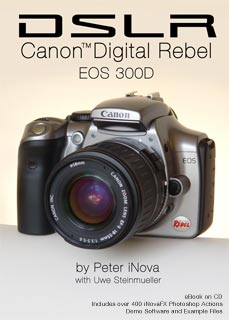 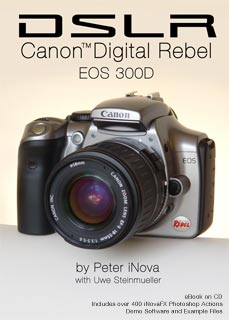 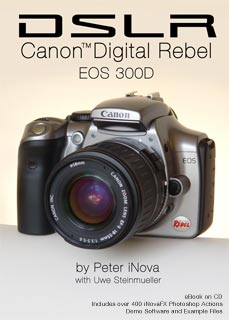 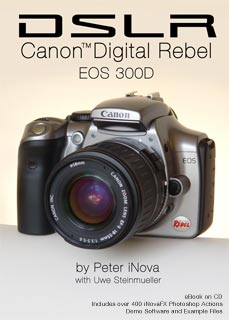
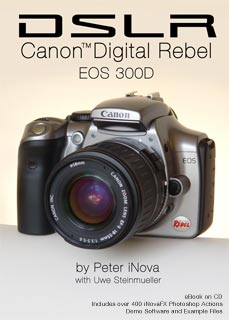 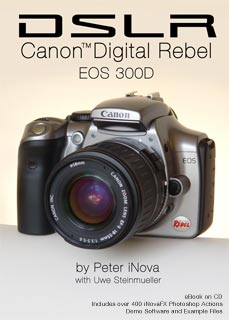 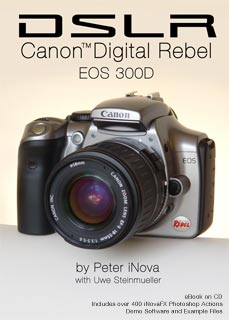 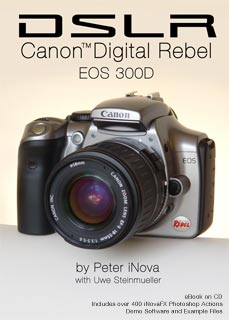
After a lengthy
gestation, our DSLR: Canon Digital Rebel eBook is shipping.
Stuffed to the brim with techniques,
secrets, lore and more about the most popular digital single
lens reflex camera of all time, the Canon Digital Rebel EOS 300D
Kiss Digital. The camera so nice they named it thrice!
 In the eBook package are 485 letter-size
pages of interactive eBook in two volumes. In the eBook package are 485 letter-size
pages of interactive eBook in two volumes.
With 14 chapters covering
a greater slice of the digital photographic experience than the
previous eBooks, this one delivers more in every way.
A whole new chapter of iNovaFX
Photoshop Elements techniques and procedures lets you get iNovaFX
results working with the software that came in your Rebel box!
520+ Big Photoshop Actions
(meaning Actions for Big Photoshop 6, 7 and CS) are included
on the CD.
You probably won't use all
of them, but some will become tools you won't want to live without.
All of these are original
iNovaFX Actions available nowhere else. Many of them have 50,
70, 100, 130 or more sequential steps.
What do they
do?
- Fix things like barrel and
pincushion distortion*
- Correct incorrect color white
balance*
- Take the noise level down
without killing fine detail
- Paint a completely accurate
looking 35mm frame around your favorite shot (as above)
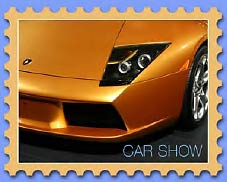
- Turn your images into stamps
(as right)
- Let you apply a grad filter
to your image long after the shutter has shut*
- Bring any 4 or 16 images
into the same printed page
- Reduce chromatic aberrations
and flares*
- Produce realistic optical
de-focus effects
- Extend dynamic range of JPEG
image sets*
- Cut through the haze of the
ground seen out an airplane window*
- Control vignetting, either
eliminating or adding it on demand*
- Push the exposure to ISO
3200 with truly decent image quality*
- Push the exposure to ISO
6400 with reasonable image quality*
- Turn an image into an art
piece dozens of ways beyond they Hayes Island Effect
- Convert your images into
B&W with the panchromatic look intact*
 Give you 94 custom PS filter presets
that achieve professional image treatments* Give you 94 custom PS filter presets
that achieve professional image treatments*
- Lift shadows only in PS 6
and PS 7*
- Add the effect of a polarizing
filter to skies shot without any filter*
- Automate on-sensor dust removal*
- And many, many more.
*The ones with an asterisk show up in
modified form for Photoshop Elements in Chapter 11.
Plus a bunch of test images,
custom .acv curves you can import into Photoshop on the fly and
tutorials that combine PS Actions and test images while you teach
your fingers panoramic and perspective image techniques.
The Chapters:
Volume 1: 378 pages brimming with interactive
images.
- 0. Preface / Introduction
/ Nomenclature
- 1. Digital Photography Basics
and Not So Basics
- 2. Digital Photography Myth
Reduction
- 3. The Photoshop Connection
- 3A. Using Photoshop Layers
with Uwe Steinmueller
- 4. Camera Operations of the
Digital Rebel
- 5. How Do I... Solve 46 top
digital photography issues
- 6. Learning Digital Photography
--a self-propelled 22-assignment photography course
- 7. Printing Digital Photographs
- 8. Special Effects Beyond
Photography
- 9. Vexing FAQs --deeper digital
issues and work-arounds.
- 10. iNovaFX Photoshop Actions
--for PS 6, 7 and CS
- 11. iNovaFX Photoshop Elements
Techniques --for PSE 2 and PSE 3.
- Digital Rebel Appendix --interactive
links on a huge range of additional subjects.
- Index
- Digital Visions - A Gallery
of Digital Rebel Images From Photographers Around the Globe
Volume 2: 107 pages geared to get you up to speed
with RAW conversion.
- RAW Materials by Uwe Steinmueller. The dean of RAW
photography explains the workings of numerous software converters
you can apply to your Digital Rebel RAW files.
What things did you never
know about the Digital Rebel? Of course, to answer that here
would take an entire eBook, but here are some ideas:
- You can double expose images
with a Digital Rebel and the stuff that comes with it.
- You can use inexpensive slave
units that fire off a single pulse flash if you use the Digital
Rebel one simple way.
- You can fire those distant slave
units wirelessly and invisibly without the camera adding into
the exposure computation.
- You can make huge time-lapse
movie sequences with your digital rebel using a simple accessory.
IMAX quality. Not kidding.
- You can find the right lenses
at the right prices --and avoid some tempting disappointments--
if you read the eBook carefully.
- You can use the camera to be
its own dust removal tool. Blobs of stuff that fall on the CMOS
image chip can be automatically removed from the images without
manual retouching.
People have been wondering
when this eBook would be ready, and so have I, but the answer
is NOW! It's done. Finished! Ready for you and your camera to
create a deeper, more meaningful relationship with each other.
Click on any image above to go directly to the order page.

 Interesting feature:
no two pages look alike. These aren't lifeless gray text pages.
You can browse the thumbnails in Adobe Reader and find pages
based on pattern recognition. Mother nature worked long and hard
to give you this ability, and darned few electronic book (eBook)
designers have bothered to incorporate this vital search tool
into their products, but all of the iNova eBooks since the first
one have enhanced your ability to scan, recognize and jump to
pages without thinking about it. Every page has a generously
sized, vivid, recognizable thumbnail in Adobe Reader. Quick,
find the page nearly filled with images. The thumbnails reproduced
above are microscopic compared to the ones you actually see on
your computer (right). Yet that page with all images sticks out
like a sore ...er... thumbnail. Interesting feature:
no two pages look alike. These aren't lifeless gray text pages.
You can browse the thumbnails in Adobe Reader and find pages
based on pattern recognition. Mother nature worked long and hard
to give you this ability, and darned few electronic book (eBook)
designers have bothered to incorporate this vital search tool
into their products, but all of the iNova eBooks since the first
one have enhanced your ability to scan, recognize and jump to
pages without thinking about it. Every page has a generously
sized, vivid, recognizable thumbnail in Adobe Reader. Quick,
find the page nearly filled with images. The thumbnails reproduced
above are microscopic compared to the ones you actually see on
your computer (right). Yet that page with all images sticks out
like a sore ...er... thumbnail.
DSLR: Canon
Digital Rebel EOS 300D by Peter iNova and Uwe Steinmueller. 485 pages, 1200+ images. Interactive
images, hyperlinks and navigation links including A/B and A/B/C
image examples plus embedded movie examples.
High resolution
and Ultra resolution versions of the main eBook. Viewing of all images and examples at
up to 200% (High) and 400% (Ultra).
Printable. You may print pages out for portability.
Translatable. Unrestricted PDF files can be automatically
translated. No guarantee that my writing idiom will make sense
in your language, but that's the Babel Fish challenge, isn't
it?
Permission to Speak Freely, if not with Anti-Ambiguous Clear-like Notions or Something Similar, Department:
Can you read Dutch?
I don't, but I love the place. Of course everybody in the Netherlands
is bilingual, it seems, and they all speak English better than
I, but to test the Translation abilities of Babel Fish, we lifted
a piece out of the DSLR eBook with Adobe Reader 7 and tried it
out using Alta Vista's free Internet translator:
ACROBAT VIEWING
Two main file types are here marked High Res and Ultra Res. Each
of them will start up Acrobat for viewing with a double click.
In either version one large file contains the whole eBook. The
text in each is identical, but the Ultra Res version's files
have greater image detail. |
ACROBAT
die BEKIJKT
Twee belangrijke dossiertypes is hier duidelijke Hoge Onderzoek
en Ultraonderzoek Elk van hen zal Acrobat voor het bekijken met
een tweemaal klikken opstarten. In één van beide
versie één bevat het grote dossier gehele eBook.
De tekst in elk is identiek, maar de dossiers van de UltraOnderzoek-
versie hebben groter beelddetail. |
|
Of course that's no guarantee of complete
clarity: Here's Alta Vista's reverse babel fish back to English
after spending time in tortured Dutch:
ACROBAT which EXAMINE two important file types are here
clear high research and Ultraonderzoek each of them will start
up Acrobat for examining with twice clicks. In one of both version
one the large file contains whole eBook. The text in each is
identical, but the files of the UltraOnderzoek - version have
larger picture detail.
|
So the question isn't really
Can you read Dutch, but Can you read Dutch Babel Fish? At any
rate, printing and translating the eBook is permitted.
Over 520 exclusive
iNovaFX Photoshop Actions for PS 6, 7 and CS. Well over 160 of them are created to the specific
tweaks and characteristics of Digital Rebel images, Parameter
settings, lens optical attributes and image scales.
20 pages of
Photoshop Elements iNovaFX Techniques. Covering many of the repairs and adjustments,
graphic treatments and useful processes found in the iNovaFX
Photoshop Actions.
How much? Same price as always.
Read the reviews and comments on prior iNova eBooks here
and here.
|
High Concept / Small Footprint!
(updated)
Read the in-depth report
here.
 Here
you go--an updated rebellion. The Canon EOS 350D / Rebel XT will
go on sale in March for the price of the original Digital Rebel,
which, by the way, just in case you have been hiding in an attic
for the last 18 months, has become the best selling digital camera
model of all time with 3,351,297 units in photographer's hands. Here
you go--an updated rebellion. The Canon EOS 350D / Rebel XT will
go on sale in March for the price of the original Digital Rebel,
which, by the way, just in case you have been hiding in an attic
for the last 18 months, has become the best selling digital camera
model of all time with 3,351,297 units in photographer's hands.
Oops, mark that up--another
one was just bought on the Web, my spies tell me.
The new one is a nifty fifty.
Fifty more numbers in its model name and fifty percent improved
over the original--which itself has just dropped two hundred
bucks, making the 300D the lowest cost digital SLR in the world
and still the best image you can buy for the money.
Have you checked out that
image, lately? Somebody should tattoo "Winner" onto
Mr. Canon's arm, for that one, and it's only getting better,
faster, bigger, which brings us back to the 350D.
EOS 350D Digital Rebel XT
cameras will ultimately be available in silver and black and
as you can see, will sport a new Battery Grip, the BG-E3. Sorry.
The new camera's base won't take the older BG-E1 that works with
the original Rebel. The new camera uses Canon's NB-2LH battery.
A smaller item than the NB-511A seen in the 300D.
It had to. Honey, they shrank
the Rebel. It's not just smaller, it's a full step smaller. It
has a feel in your hands not unlike the impression forty year
old Pentaxes and thirty year old Olympus film SLRs had. Small.
Easy to grab and work with, but definitely small. Did
I say that it was smaller? You will pick it up and say aloud,
"Why, it is small!" as if you didn't already
know that from reading this.
I like the size. It isn't
so small as to present handling difficulties, but compared to
the original Rebel--and certainly the 20D--it cuts out less air
and achieves things that only small can do. For instance: I know
nobody is doing this as a research project, but that doesn't
make it any less valid--the 350D owner will take it with them
to (pick any that apply): dinner, the next gathering of folks,
a stroll in the park, the office, along for the ride, up the
river, down town, over to Millie's, the zoo, the game, the party,
the opera, the boat trip and so on. Meaning, that its 25% smaller
size makes it more accessibly portable at the gut level. You
will take it along more times than you would the already light
and portable Digital Rebel 300D, which itself is more portable
than the 20D.
Inside this more portable
package are new features and a definite jump in capabilities
compared to the 300D. Chief among them the faster start up and
bigger image chip (8.2 MP for a 14% increase in pixel count both
horizontally and vertically) that stays close to the 300Ds physical
size in terms of Magnification Factor or Crop Factor.
I say "close" because
it isn't absolutely, completely, totally exactly identical. Designers
are working with micrometers here, and the chip trims a tiny
slice off the edges, even in comparison with its implementation
on the EOS 20D. The 350D shoots a fraction of a millimeter more
tele compared to the 300D, shaving a tiny bit off the wide settings
of your zoom. At full wide, 18mm, you will lose about 1/3mm compared
to coverage for the same lens on the 300D. Will you miss that?
It's a technical point, but
one that reveals how cameras like this evolve. Since the cost
of developing a new chip is so huge (think in terms of the developer
investment in a subdivision of luxury homes for a gated community),
the actual CMOS inside the Rebel XT is the same one seen in the
20D.
The Full frame is 3456 x 2304
pixels. The same chip in the 20D captures 3504 x 2336 pixels.
This implies that the 350D scans a very tiny bit smaller image
some 48 x 32 pixels smaller. How come? Bragging rights, probably.
Ask the Marketing Department.
Activating fewer pixels on
a chip is not expensive at all, but it does make the image ever
so slightly more telephoto. The 20D already is slightly more
tele than the 300D meaning that the physical surface of the 6.2
MP CMOS chip in the 300D is about 1.5% longer in each dimension
than the active surface in the 20D's physically different sensor.
A slightly smaller pixel count here means nearly nothing in practical
terms, but expect the 350D's image to be about 2% more tele.
UPDATE: Working with the two
side by side reveals that the pixel coverage is exactly, precisely
identical. A Canon 50mm Macro can't be fooled. Shots made on
a 20D and 350D layer on top of each other with no deviation whatsoever,
so the only difference in the image chip is the 48 x 32 trimmed
pixels in the 350D.
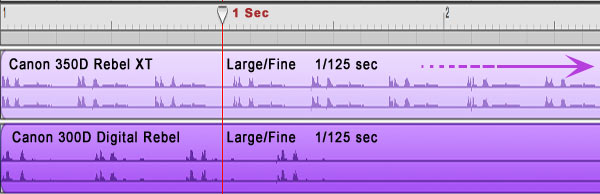
Motor drive sequences are
advertised as 3 fps--a tad faster than the 300D. The above image
shows the shutter sounds over time with precision.
Actually, the 300D will really
instigate three shots in the span of one second. With
any speed--say, 1/100 sec or faster--three shots will be triggered
before the whole second runs out, since shot to shot release
is 0.42 seconds apart and the 350D is faster than that at at
0.34 seconds apart making its fourth shot at the 1.04 second
mark and its 7th shot at about 2.2 seconds. But where the 300D
shot four images, the 350D will collect 14 frames in a row. Actually
more. Fast cards like our SanDisk Extreme inhale images so fast
that the camera just keeps shooting and shooting and ...
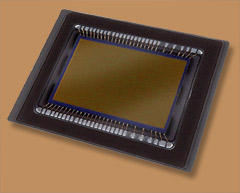 Improvements
are incremental, but add up to a nice step forward: Improvements
are incremental, but add up to a nice step forward:
- Flash sits higher. Less red-eye.
(OK, five millimeters, but that equals about two feet more range)
- Flash compensation ±2.0
EV equivalent.
- 1/3 or 1/2 stop adjustment
options.
- Digic II processor for faster
image to CF card writing. Oh, yeah!
- Switchable meter selection.
Pick your take.
- Fast, 0.2 sec start up. Yay!
You really feel this compared to the 300D.
- Chip surface-level signal
handling enhancements; lower noise!
- Monochrome mode for direct
black & white shooting. Quite sweet.
- Second-curtain flash option.
For night streaks, right?
- Two dimensional white balance
tweaks. Just like the 20D.
- 10% lighter / 25% less actual
volume. And feels much smaller in your hand. If you need bigger,
there's always the 20D.
- "Feeling Based White
Balance" to capture the feel of the lighting of a scene
rather than just its exact neutral white balance. Candles stay
warm. So does golden hour.
- Nine custom functions. Including
the ability to set the Set button to set any of a number of things.
I set the Set button to set my set of size and quality settings.
- Russian and Korean menu languages.
Spacibo!
- Smaller NB-2LH battery. And
yes, it lasts a long, long time per charge.
- Lower power drain. The camera
sips slower than the 300D/20D.
- USB 2.0.
- Three-layer low-pass filter
(IR / Low Pass / pola retarder plate ) to conquer moiré.
( You must use circular polarizers on this puppy.)
It uses all the lenses, added
accessories such as remoter triggers, flash attachments, computer
lash-ups, Delivered March, 2005. It delivered on time. I wish
I could do that.
At the same time, Canon announced
a nice 60mm auto-focus f/2.8 digital macro lens with internal
focus all the way to 1:1. Behaving more like a 96mm portrait
lens--and only usable with digital cameras--I'm sure it will
find enthusiastic owners. I don't think I'll give up my 50mm
f/2.5 macro just yet, though.
The 350D, 300D and 20D cameras
point to another VSM* from Canon: The Line. They have you covered.
You can pick up the 300D for around 7 bills on the street, step
up to the 8MP dSLR with the 350D for around 9.5 bills or jump
up to Pro level with the 20D for about 14.5 bills, each with
the base line 18-55mm Kit Lens.
That's quite a spread and
it shows that Canon will be only too glad to make sure your level
of affordability and desire to shoot great pictures is well covered.
Other manufacturers, take
note.
*VSM; very smart move.
ACCESSORAMA:
A Real Find (er) and More.
 I'm impressed. Three accessories came
across my desk this month that you WILL be interested in. The first is Canon's
Angle Finder C. I'm impressed. Three accessories came
across my desk this month that you WILL be interested in. The first is Canon's
Angle Finder C.
"It's an angle finder?"
"Right."
"I get it, it's a right angle finder?"
"Si."
It certainly doesn't find
wrong angles, but it does more than just a 90 degree deflection
of your field of viewfinder. You've seen these things. it's sort
of a periscope for the Digital Rebel, allowing you to look down
while you look out.
"So let me get this right,
you look down on people you look out for?"
"Si."
And let's not get into the
discussion that ensues when you ask someone to go find your finder.
What make it Killer --and
it is-- are the features, price, accessories and liklihood that
it is the last angle finder you'll ever need for all your cameras,
Canon and beyond.
Features: 90 degree twist
to your viewing direction, rotation 360 degrees, right reading
image, eyepiece focus over a huge range, rubber ey ecup, click stops, high optical quality
and dual magnification. Find the view in low power (1.25X) and
switch over for the image center high power (2.5X) view for critical
focusing. ecup, click stops, high optical quality
and dual magnification. Find the view in low power (1.25X) and
switch over for the image center high power (2.5X) view for critical
focusing.
Price: $170-ish.
Included Accessories: two adapters that let you mount it to
almost all Canon cameras and even my Nikon D70.
"So you use Canon accessories
with your Nikon?"
"I find, I do."
Then the DR's BG-E1 battery grip came in. I like it more than I thought I would.
With two Canon BP-511A's inside, you get twice the umph. And
that's a lotta umph. Shoot all afternoon. Nice cluster of the
most-used controls, too. Main dial, two stage shutter release,
asterisk button (AE-Lock), EV± button, zoom buttons--all
orchestrated for ergonomic convenience while shooting vertical
images.
 Last, the EP-EX15 arrived. It's an optical gizmo that
pushes your eye back 15mm from the viewfinder lens. Last, the EP-EX15 arrived. It's an optical gizmo that
pushes your eye back 15mm from the viewfinder lens.
If you have a nose and your
nose produces grease or accumulates makeup, you know what grease
and/or makeup looks like on your monitor, don't you?
What if you could step back...
oh, say about one nose length from the eyepiece and still see
the whole picture?
It shrinks the image to 70%
in the process, but in today's AF world (auto focus) you're not
really doing the focus by hand much, and it often helps to stand
back a step from what you're composing, eh?
Well, this thing for $18 does
it for you.
|
 EOS 300D Digital Rebel, same great price? Nope. A smaller one. EOS 300D Digital Rebel, same great price? Nope. A smaller one.
Prices for the DR with the
Kit Lens continue to tumble. Some Internet stores show it for
under $700 (body) including postage delivered to your desk.
When you consider that many
consumer level compact digital cameras sell for this much, the
question stops being "how much does it cost," but "what
do I want it to do?" The DR changes lenses.
Get the Kit Lens package and
immediately pick up the 50mm f/1.8 for work within available
darkness. Under $75 for that little gem.
UPDATE (February
2005):
With the Rebel XT's appearance,
prices for the 300D drop by $200. It would not be unreasonable
to see 300Ds with the Kit Lens at sub-$700 prices this spring
(2005).
|
CHECK IT OUT!
What can the Rebel do? Funny
you should ask.
|
300D Digital Rebel Black Body: Pro looks, same great price.
 April 8, 2004. Canon awakens to a word
that wants its dSLRs to look more "tuxedo" so they
introduce a Black Body version of the Digital Rebel. April 8, 2004. Canon awakens to a word
that wants its dSLRs to look more "tuxedo" so they
introduce a Black Body version of the Digital Rebel.
It's a cosmetic difference,
really, but it does look nice. Better, in fact, than the silver
body original. Looks aren't everything, but a black body camera
looks more professional than a silver one.
Sometimes silver (consumer)
looking cameras will get you greater tolerance from museum guards
who would move to quickly interrupt a pro, so it's a two-edged
sword. We want that more formal look, but sometimes it works
against us. No matter, both camera bodies take the same great
looking pictures, and isn't that what it's really all about?
One side note: The Kit Lens
sold in Japan has the USM focus motor inside while the non-Japanese
versions have a rotary motor. The practical difference is slight,
but the USM version would have been preferred.
In October, 2004, the black
body came to the USA. Same price as the silver original. Not
a feature different, except the amount of heat absorbed in a
hot car. Is it me, or does the silver finish look like it cost
more to make? I'll tell you this, after a full year of heavy
duty, my silver body looks virtually showroom pristine.
Catch the whole story at DPReview.
|
 300D Digital Rebel. 300D Digital Rebel.
A camera for the rest of us.
The Canon 300D Digital Rebel
brings dSLR experience to a much wider audience than the previous
market of $2,000 to $9,000 camera bodies (add your own len$)
and expands their grip on the digital imaging market. The winners
are the people who make up that market, and the only potential
losers are other camera companies who will lose market share.
We've all heard the phrase,
"too little, too late." Probably because that sounds
dramatic in news articles. With the Digital Rebel we need a new
phrase, "More than enough, ahead of time," for Canon
has elevated the bar. Here's a camera that will win prizes, hearts
and minds and accolades from all sorts of corners.
It's more camera than you
might expect for the money, and more lens you might expect, too.
Read our preliminary report to get an Up
Close and Suspicious view of this camera.
|
Firmware upgrade: No worries.
People have wondered if the firmware upgrade
has some hidden problem. In particular, a problem with the behavior
of the flash. So when I upgraded, I performed a test exposure
both before and after the firmware installation just to see if
the observation was at all indicative of an "issue."
Here's the skinny: No problem at all. Behavior
was identical before and after. Which is as it should be.
To those who contemplate upgrading the
Firmware 1.1.1, be advised that it takes about five or six minutes
of computation time within the camera.
|
Lesson/Challenge/Puzzle Number One: A Big Deal
The opening shot for itscanon.com is a
puzzle. Or is it a challenge? Or perhaps a lesson. Or maybe all
three. Check
it out.
--Peter iNova (peter.inova@mac.com)
Get the eBooks
 For your Canon Digital Rebel- DSLR: Canon Digital Rebel
EOS 300D eBook is already on the shelf. DSLR: Canon Digital Rebel
XT is next. Then DSLR: Canon 20D follows. These are great cameras
with a great deal inside them, so we put a great deal of information
into their eBooks. You'll find things here that nobody else ever
told you about and not even Canon knew or could discuss. For your Canon Digital Rebel- DSLR: Canon Digital Rebel
EOS 300D eBook is already on the shelf. DSLR: Canon Digital Rebel
XT is next. Then DSLR: Canon 20D follows. These are great cameras
with a great deal inside them, so we put a great deal of information
into their eBooks. You'll find things here that nobody else ever
told you about and not even Canon knew or could discuss.
The existing iNova eBooks, DSLR: Nikon D70, DSLR Nikon D200, DSLR Nikon D80 and DSLR Nikon D40/D40x continue. Mastering Nikon Compact Digital Cameras and The SONY Advanced Cyber-shot eBook are no longer available as of summer, 2007. Click on the image for the appropriate order page.
|
|
itscanon is © 2007, Peter iNova. All rights reserved. Images by the author and/or Canon. They're © 2006, too.
Note: This is a private series of page not supported by or associated with Canon Inc.
|
 |
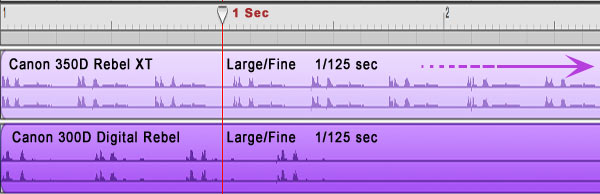



 Down with motes
Down with motes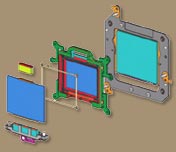 It's a five-tier system.
It's a five-tier system.  Clue: Got an LCD screen with wide viewing angle? Call up Word with a blank white page and shoot that. Nikon's Dust Away technique does a similar dust reference image technique in Nikon Capture software, and Canon does it with their new Digital Photo Professional software which comes with the camera. The good news: no extra charge. Nikon hits you for $150 big ones to implement this feature.
Clue: Got an LCD screen with wide viewing angle? Call up Word with a blank white page and shoot that. Nikon's Dust Away technique does a similar dust reference image technique in Nikon Capture software, and Canon does it with their new Digital Photo Professional software which comes with the camera. The good news: no extra charge. Nikon hits you for $150 big ones to implement this feature. iDustAway Action. This technique has been in our eBook for years now and Rebel, Rebel XT and EOS 20D eBook owners have been taking advantage of it since time immemorial.
iDustAway Action. This technique has been in our eBook for years now and Rebel, Rebel XT and EOS 20D eBook owners have been taking advantage of it since time immemorial. The XTi sports the 9-point focus sensor from the 30D and it tracks mutiple points at the same time in some modes.
The XTi sports the 9-point focus sensor from the 30D and it tracks mutiple points at the same time in some modes.  $900US (or less) walks away with the camera AND an 18-55mm lens in either finish, black or silver.
$900US (or less) walks away with the camera AND an 18-55mm lens in either finish, black or silver.

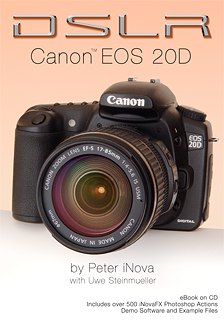
 Lenses!
Lenses!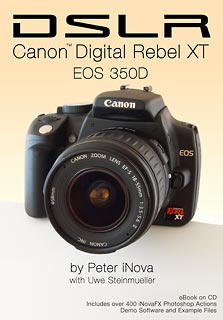
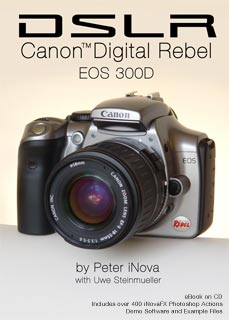

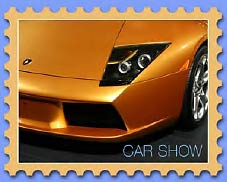



 Here
you go--an updated rebellion. The Canon EOS 350D / Rebel XT will
go on sale in March for the price of the original Digital Rebel,
which, by the way, just in case you have been hiding in an attic
for the last 18 months, has become the best selling digital camera
model of all time with 3,351,297 units in photographer's hands.
Here
you go--an updated rebellion. The Canon EOS 350D / Rebel XT will
go on sale in March for the price of the original Digital Rebel,
which, by the way, just in case you have been hiding in an attic
for the last 18 months, has become the best selling digital camera
model of all time with 3,351,297 units in photographer's hands.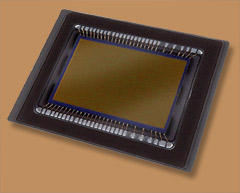 Improvements
are incremental, but add up to a nice step forward:
Improvements
are incremental, but add up to a nice step forward: I'm impressed. Three accessories came
across my desk this month that you WILL be interested in. The first is Canon's
Angle Finder C.
I'm impressed. Three accessories came
across my desk this month that you WILL be interested in. The first is Canon's
Angle Finder C. ecup, click stops, high optical quality
and dual magnification. Find the view in low power (1.25X) and
switch over for the image center high power (2.5X) view for critical
focusing.
ecup, click stops, high optical quality
and dual magnification. Find the view in low power (1.25X) and
switch over for the image center high power (2.5X) view for critical
focusing. Last, the EP-EX15 arrived. It's an optical gizmo that
pushes your eye back 15mm from the viewfinder lens.
Last, the EP-EX15 arrived. It's an optical gizmo that
pushes your eye back 15mm from the viewfinder lens. EOS 300D Digital Rebel, same great price? Nope. A smaller one.
EOS 300D Digital Rebel, same great price? Nope. A smaller one. April 8, 2004. Canon awakens to a word
that wants its dSLRs to look more "tuxedo" so they
introduce a Black Body version of the Digital Rebel.
April 8, 2004. Canon awakens to a word
that wants its dSLRs to look more "tuxedo" so they
introduce a Black Body version of the Digital Rebel. 300D Digital Rebel.
300D Digital Rebel.
 For your Canon Digital Rebel- DSLR: Canon Digital Rebel
EOS 300D eBook is already on the shelf. DSLR: Canon Digital Rebel
XT is next. Then DSLR: Canon 20D follows. These are great cameras
with a great deal inside them, so we put a great deal of information
into their eBooks. You'll find things here that nobody else ever
told you about and not even Canon knew or could discuss.
For your Canon Digital Rebel- DSLR: Canon Digital Rebel
EOS 300D eBook is already on the shelf. DSLR: Canon Digital Rebel
XT is next. Then DSLR: Canon 20D follows. These are great cameras
with a great deal inside them, so we put a great deal of information
into their eBooks. You'll find things here that nobody else ever
told you about and not even Canon knew or could discuss.