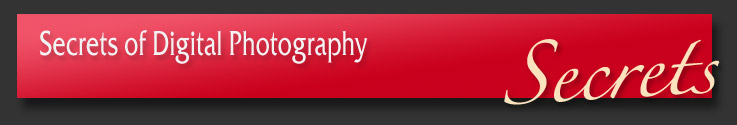|
Errata
News
Index
Home
Privacy Policy
|
Actions CS5 eBook owners'
secret data page.
Shh...
News: [Latest; 2/11/12]
- A few oddities have shown up.
- Here they are.
- Oops. A newly discovered Action error. 2.11.12
Eratta: Wouldn't you know it!
We found a few typos, updated them in more recent duplicates. Nothing substantial.
But here's a list for the e-curious:
- The cover, for whatever reason, shows up with rendering errors on some versions of Adobe Reader on certain computer systems with the higher detail file. Nothing that interferes with reading the page, but the words "Actions" and "Photoshop" can appear in a slightly dysfunctional box instead of with their carefully placed drop shadows. Hmm.
None of this effect shows up on the iPad. (It uses a non-Adobe PDF reader utility.)
Solution: viewing at 182% or higher on Adobe Reader fixes it for us. Odd, that.
Anybody ever seen this behavior before? We look forward to your comments. Digital Secrets cares.
- Early copies: Some of the page numbers in the Table of Contents are out of sync. The page number cited for chapters 5 to 8 are listed as 2 pages lower than the real page. The links work correctly, so it's just a typo.
- Early copies: On page 196, somehow a leading paragraph evaporated. Only a lower case "s" survived. It should read: "Many graphic styles marry color shading with lines that define the subject. The Hayes Island Effect—a popular digital-to-art conversion effect seen on the Internet recently—inspired these Actions."
If you download the on-line complete eBook, you can read it in place.
- Early copies: An editing error at the start of Chapter 3, Photoshop+++, pages 75 and 76. I forgot to update mentions of CS5 from CS3. Another minor update error occurs on page 62.
Solution: Ignore them. The Actions in question on these pages work with everything from CS3 forward, anyhow.
- Early copies: Here's an out-and-out mistake: Page 19. The text says the museum picture is a composite of nine layers. N'n'n'n'n. It's six layers. The action that made it used the iBlend6 Action. If your eBook has it wrong, you can download the eBook fast version that has it right, here.
- Early copies: Sometimes the sense of a multiple negative can fail to not get away from me. See? On page 12, I've made a subtle, but sensical, recent improvement to the line "As complexity rises, our ability to deal with it without making a subtle or drastic mistake grows nearly exponentially." It now reads, "As complexity rises, our ability to deal with it while making a subtle or drastic mistake grows nearly exponentially." Well, the point is that we all make misteakes.
- Verbitch: On page 33 there is an is that should be an are. You find it. (Fixed on today's sampler.)
- Misspelting: On page 9, the last listed Action is "iMovieDotRemover." Aye Yi Yi! I forgot the i.
- About that SAMPLER. It's the
first 40 now a select 69 pages of the Fast version of the eBook plus selected pages that include a few from the start of each chapter. Plus the entire interactive Index.
In Adobe Reader or on your iPad, you can enlarge the images about 200% but that's the limit. Any bigger and you'll see pixels.
Well, that's not totally true. Look at page 196. It is in the super resolution form that you can read at a huge blow-up of about 600% on an iPad.
The Detail version is the one that lets you blow the pictures up to poster size, throughout.
- What if you were to download the Sampler file,
- drop it into iTunes on your Mac or PC,
- then upload it to the Books section of your iPad? That's all it takes to read it on the go.
Bugs discovered 2.11.12:
Sorry about this. It's my simian brain.
If you use the iPanoHD Action that is in the iPanoHD folder, a naming bug prevents one of the History steps from becoming "iPanoHD Smooth Edges" and instead calls it "iPanoH Smooth Edges". Lacked a single letter.
But you really wanted to run the iPanoHD Action found in the iPanoFromMovie folder, but it has a bug. Fortunately, you can fix it easily. The very first instruction in the Action is the culprit. Right now it contains this instruction:
"Flatten Image"
No, no, no no nonononono!
The Fix:
1. Open the iPanoHD Action in List View.
2. Uncheck the left-most box next to "Flatten Image". Make it look like our screen-grab here.
3. Run the corrected Action on your 13+ second movie pan.
4. This Action leaves the properly labeled History image.
5. Save the Action. Use the controls in the upper right of the Actions tab.
Now the Action runs perfectly. Even in the coming PS CS6.
NOTE: The other Actions in the iPanoFromMovie folder do more interesting things than the ones in the iPanoHD folder. This Action works especially well with iPhone 4S vertical movie pans.
News: The eBook is now available on Amazon.
So what?, you say. And I don't blame you. You already have it, or you wouldn't be on this page. Just a factoid.
O. M. G! What if you came here because you were linked to this page through the 69-page free sampler?
In that case, hi! Now download the full eBook (iPad fast version) here and enjoy all of it.
|